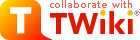HOWTO INFORMATIQUE
Cette page donne des réponses à diverses questions informatique
Voir aussi ComputerScience
- WIKI
- IDL
- Conseils pour bien documenter son code
- 1. General principles
- 2. Layout
- 3. Comments
- 4. Statement formatting
- 4.1. Use lowercase for reserved words, operators, and compile_opt option names.
- 4.2. Use only one statement per line.
- 4.3. Prefer begin/end blocks unless the entire statements fits on one line.
- 4.5. Define structures one field per line unless the entire definition can fit on one line.
- 4.6. Add one space around most operators.
- 4.7. Use single quotes for strings.
- 4.9. Use capital letters to indicate the type of constant, use lowercase to indicate base of integers.
- 4.10. Use square brackets for array indices.
- 5. Variables
- 6. Routines
- 7. Object-oriented programming
- 8. Exemple de commentaires proposé par ITT dans examples/template.pro
- 9. Tirer profit de IdlDoc
- 8. Exemple possible de commentaires (donné par O Gasnault)
- IdlDoc : générateur de documentation pour IDL
- Enregistrer une image dans un fichier
- Conseils pour bien documenter son code
- PHP
- LINUX
- Niveau Utilisateur
- SED (substitution de texte)
- GREP (recherche textuelle)
- RSYNC
- FIND
- Forwarder les mails du serveur
- Rechercher un fichier (dans une hiérarchie de répertoires)
- Rechercher un mot dans un ou plusieurs fichiers
- Faire une action sur un ensemble de dossiers et fichiers
- Créer un alias
- Configurer mon environnement
- Imprimer sur linux
- Visualiser des images (jpeg, ps, ...) en mode console
- Convertir une image d'un format vers un autre
- Niveau Administrateur
- Niveau Utilisateur
- WINDOWS
WIKI
Voir aussi InformationAboutThisTwiki
Tutoriel : TWikiTutorial
Niveau Utilisateur
Créer un raccourci vers une icône :
Par exemple, créer  comme raccourci de l'icône TODO :
comme raccourci de l'icône TODO :
Editer TWikiPreferences
* Set TD = http://planetowiki.irap.omp.eu/pub/TWiki/TWikiDocGraphics/todo.gif * Set DO =
Commentaire
Html comment = Twiki comment = # comment
Voir ce qui change sur le site
Pour savoir ce qui a changé (en ordre chronologique) sur le web Team, consulter cette page : WebChanges
Changements survenus sur le web "twiki" : WebChanges
on peut aussi s'inscrire sur cette page pour recevoir les changements du web Team par email : WebNotify
Contribuer (enrichir le site)
Vous êtes vivement encouragés à contribuer au contenu de ce site.
Pour modifier n'importe quelle page du site :
- cliquez sur bouton "Edit", faites vos modifs, puis cliquez sur le bouton "Save".
- si vous êtes plus à l'aise avec la souris, cliquez plutot sur le bouton "WYSIWYG"
Faire une copie (de sauvegarde) d'un Web (pour consultation offline) :
- Grace au plugin PublishContrib, on peut obtenir une copie du Web à tout instant (attention, cette copie est READ ONLY, ce n'est plus un wiki, mais juste des pages web).
- Pour publier la version courante du Web, aller sur le topic PublishWeb, et cliquer sur le bouton "Publish" (en milieu de page). Par défaut, c'est l'option "zip" qui est sélectionnée, ce qui crée un zip du Web.
- Il suffit maintenant de cliquer en bas de la page générée par la requete, sur le lien "Published To: NomduWeb.zip", pour télécharger ce zip (L'accès à cette adresse est protégé pour que seuls les personnes enregistrées puissent y acceder)
- Dézipper et cliquer sur la page WebHome.html. Le résultat n'est pas très joli, mais le contenu y est...
- Un historique de la dernière publication se trouve dans le topic PublishContribHistory (utile pour voir si tout s'est bien passé)
Mise à jour d'une pièce attachée (remarque) :
Il vaut mieux utiliser des noms de fichier assez génériques (par exemple FDD.pdf au lieu de FF_v1.4.pdf) ainsi on peut mettre à jour un document sans changer son nom et les liens vers ce fichier
Insérer une icone:
%Y% |
|
%TD%ou %ICONURL{todo}% |
 |
%DO%ou %ICONURL{done}% |
 |
%CL%ou %ICONURL{closed}% |
 |
RACCOURCIS PRATIQUES
- ActionTrackerPlugin info : http://twiki.org/cgi-bin/view/Plugins/ActionTrackerPlugin
 et https://www.seegrid.csiro.au/twiki/bin/view/TWiki/ActionTrackerPlugin
et https://www.seegrid.csiro.au/twiki/bin/view/TWiki/ActionTrackerPlugin
- Liste de tous les users twiki enregistrés : UserList
- Liste plus générale des users twiki : TWikiUsers
- Liste de tous les groupes du twiki : TWikiGroups
- Liste de tous les topics : WebTopicList
- Notifications : WebNotify
Niveau Administrateur
Voir aussi InformationAboutThisTwiki
IDL
Conseils pour bien documenter son code
- Voir conseils généraux (Michael Galloy) "A style guide" : styleguide.pdf
- Voir IDLDoc (tutoriel) : idldoc-tutorial.pdf
- Voir IDLDoc (ref) : idldoc-reference.pdf
Je livre ici une synthèse des conseils de Michael Galloy pour bien documenter un code IDL (Lire "A style guide" pour la version complète avec justifications) :
1. General principles
1. Code is for humans.
2. Do not mix styles.
3. Avoid redundancy.
4. Use an easy to maintain style.
2. Layout
1. Layout should enhance the logical structure of the code.
2. Use two spaces (not tabs) per indentation level.
3. Use a maximum line length of 79 characters.
4. Write code in paragraphs.
Example:
function mg_sample, nValues, nIndices, seed=seed
compile_opt strictarr
; get random nIndices by finding the indices of the smallest
; nIndices in an array of random values
values = randomu(seed, nValues)
; our random values are uniformly distributed, so ideally
; the nIndices smallest values are in the first bin of the
; below histogram
nBins = nValues / nIndices
h = histogram(values, nbins=nBins, reverse_indices=ri)
; the candidates for being in the first nIndices will live in
; bins 0..bin
nCandidates = 0L
for bin = 0L, nBins - 1L do begin
nCandidates += h[bin]
if (nCandidates ge nIndices) then break
endfor
; get the candidates and sort them
candidates = ri[ri[0] : ri[bin + 1L] - 1L]
sortedCandidates = sort(values[candidates])
; return the first nIndices of them
return, (candidates[sortedCandidates])[0:nIndices-1L]
end
5. Insert two blank lines between routines.
One blank line separates "paragraphs"; two blank lines separate "sections."
3. Comments
1. Document intent.
2. Keep comments up to date with the code.
3. For a short comment, use a phrase with lowercase first letter and no period. For longer comments, use all normal grammar rules.
5. Write a complete header for each routine.
Use comments between ;+ and ;- before the routine. Document the purpose of the routine, the return value (if a function), and side effects of the routine (which you should strive to eliminate). Each parameter should be documented with whether it is an input and/or output, optional or required, data type expected, default value (if any) and a description of its purpose.
For example, the below is an IDLdoc formatted header for the routine listed above:
;+ ; Get nIndices random indices for an array of size nValues (do ; not repeat an index). ; ; :Returns: lonarr(nIndices) ; ; :Params: ; nValues : in, required, type=long ; size of array to choose indices from ; nIndices : in, required, type=long ; number of indices needed ; ; :Keywords: ; seed : in, out, optional, type=long or lonarr(36) ; seed to use for random number generation, a new seed ; will be output ;- function mg_sample, nValues, nIndices, seed=seed
6. Indent a comment along with the code it's documenting.
7. Document paragraph by paragraph.
Each paragraph of code may need a comment to document its purpose, but inside a paragraph use only end-of-line comments to comment particular lines. It can be helpful to write the comments first, providing an outline of the code to write.
ex of end-of-line comment :
if (event.type eq 2) then begin ; type 2 = motion events
9. Don't repeat the code in the comments.
Don't document the obvious.
10. Don't add extra comments for convoluted code; improve the code.
Don't document bad code—rewrite it. (Kernighan and Plauger, The Elements of Programming Style)
4. Statement formatting
4.1. Use lowercase for reserved words, operators, and compile_opt option names.
For example, use:
compile_opt strictarr if (not done) then readf, lun, line
4.2. Use only one statement per line.
For example, don't write:
a = 1 & b = 2
4.3. Prefer begin/end blocks unless the entire statements fits on one line.
For a single, long statement, use:
for i = 0, 10 do begin
print, i, format='("The index is ", I0, ".")'
end
But never write:
for i = 0, 10 do $
print, i, format='("The index is ", I0, ".")'
4.5. Define structures one field per line unless the entire definition can fit on one line.
For example, use:
point = { x: 0.0, y:0.0 }
state = { x: 0.0, $
y: 0.0, $
pdata: ptr_new(), $ ; image data
drawId: 0L $ ; window identifier
}
4.6. Add one space around most operators.
ex:
slope = (y0 - y1) / (x0 - x1)
tvscl, im, true=1
bin = arr[r[r[i]:r[i + 1] - 1]]
point = { x: 0.0, y: 0.0 }
Also, don't add extra spaces in order to align values.
4.7. Use single quotes for strings.
Use double single quotes if you need a single quote. For example,
sign = 'Eat at Joe''s'
4.9. Use capital letters to indicate the type of constant, use lowercase to indicate base of integers.
Use 0L not 0l because "l" (lowercase letter el) looks like "1" (integer one). Use '5'o and '5'x, not '5'O and '5'X.
4.10. Use square brackets for array indices.
Use
compile_opt strictarr
in each routine to prevent issues with IDL confusing arrays and functions calls.
5. Variables
1. Use good variable names.
2. Variable names should be in camel case.
Camel case uppercases the first letter of each word in the name except for the first letter.
Uppercase each letter in an abbreviation that appears in a variable name unless it starts the name:
noaaWeatherURL.
Prefix the name with "n" for variables that hold counts, "o" for object references, "p" for pointers, "id" for iTools identifiers.
Examples that follow this convention,
nFiles oModel pState idPlot
3. Prefer pointers, objects, and passing local variables over common blocks or system variables.
Occasionally there is a reason to use common blocks or system variables, but you should have a good argument for it.
When using direct graphics, prefer using graphics keywords of the plotting routines over setting system variables directly.
4. Define common blocks and named structures in only one location.
Define the variables in a common block only once in a batch file. Include that file where needed.
map_proj_init_commonblock.pro is an example of this.
Define a named structure using automatic structure definition. For example, define MG_Point in a routine named MG_POINT__DEFINE in a file named mg_point__define.pro.
6. Routines
1. For any file containing IDL code, filenames should always be in lower case and use the ".pro" extension.
2. Each file should include only one routine called from outside the file.
Each file should contain only one routine called from outside that file. Add the ".pro" extension to the routine name of the externally called routine to get the filename. For example, the routine MG_LINEAR_FUNCTION should be in a file named mg_linear_function.pro. If there are multiple routines in the file, make sure the externally called routine is last in the file.
3. Routine names should be lower case, begin with a short organization prefix, and separate words with underscores.
The prefix indicates the individual or group responsible for the code. It is usually the initials of the individual or orgranization. Limit to two or three letters. Don't use the "IDL", "RSI", "ITT", "cw", "it", or empty prefixes.
4. Routines should fit on one screen.
5. Keywords should always be optional for the caller; positional parameters should generally be required.
Keywords should either be an optional input with a reasonable default value or an extra output (i.e. not the main purpose of the routine).
6. Keyword names should be lowercase and separate words with underscores.
For example,
filename ntests eye_separation left_image
7. Always use the full keyword name when calling the routine.
8. If the purpose of a routine is to return a value, use a function, otherwise use a procedure.
9. Status and error codes should be returned via keyword.
7. Object-oriented programming
1. Class names should begin with a prefix indicating organization and a code indicating the class' area of use. Each word should be capitalized
Use the same prefix as given to normal routine names; avoid "IDL", "ITT", "RSI", and the empty prefix.
Codes already in use by IDL: an (analysis), com (COM), db (database), ex (example), ff (file format), gr (graphics), it (iTools), sys (system), net (network), and _ (general use). Make use of the existing codes and make up new ones as necessary.
Use all caps for abbreviations in class names, as in IDLnetURL.
2. Put all the methods and the routine defining the instance variables for a class into a single file.
For the definition of MGexClass, the file should be named mgexclass__define.pro. The last routine in this file should be MGEXCLASS__DEFINE and should define the instance variables for the class (i.e. create a named structure with name MGexClass).
Define only one structure/class name in the __DEFINE routine.
3. Method names should be a verb phrase in camel case.
For example, here are some method names following these conventions:
getProperty setProperty add findTestNames runTest reportTestResult
Use the conventions that are used by the IDL library classes. For example, use the GETPROPERTY and SETPROPERTY scheme of procedures to handle getting and setting properties of a class.
4. Begin "protected" methods' names with a underscore.
For example,
MGexSomeClass::_helperMethod
is a helper method called by other methods in MGexSomeClass, but should not be called from outside of MGexSomeClass.
5. Beware of multiple inheritance.
Use multiple inheritance as a last resort. Prefer delegation for one of the parent classes i.e. make the new class contain the secondary parent class as an instance variable.
8. Exemple de commentaires proposé par ITT dans examples/template.pro
;+ ; NAME: ; ROUTINE_NAME ; ; PURPOSE: ; Tell what your routine does here. I like to start with the words: ; "This function (or procedure) ..." ; Try to use the active, present tense. ; ; CATEGORY: ; Put a category (or categories) here. For example: ; Widgets. ; ; CALLING SEQUENCE: ; Write the calling sequence here. Include only positional parameters ; (i.e., NO KEYWORDS). For procedures, use the form: ; ; ROUTINE_NAME, Parameter1, Parameter2, Foobar ; ; Note that the routine name is ALL CAPS and arguments have Initial ; Caps. For functions, use the form: ; ; Result = FUNCTION_NAME(Parameter1, Parameter2, Foobar) ; ; Always use the "Result = " part to begin. This makes it super-obvious ; to the user that this routine is a function! ; ; INPUTS: ; Parm1: Describe the positional input parameters here. Note again ; that positional parameters are shown with Initial Caps. ; ; OPTIONAL INPUTS: ; Parm2: Describe optional inputs here. If you don't have any, just ; delete this section. ; ; KEYWORD PARAMETERS: ; KEY1: Document keyword parameters like this. Note that the keyword ; is shown in ALL CAPS! ; ; KEY2: Yet another keyword. Try to use the active, present tense ; when describing your keywords. For example, if this keyword ; is just a set or unset flag, say something like: ; "Set this keyword to use foobar subfloatation. The default ; is foobar superfloatation." ; ; OUTPUTS: ; Describe any outputs here. For example, "This function returns the ; foobar superflimpt version of the input array." This is where you ; should also document the return value for functions. ; ; OPTIONAL OUTPUTS: ; Describe optional outputs here. If the routine doesn't have any, ; just delete this section. ; ; COMMON BLOCKS: ; BLOCK1: Describe any common blocks here. If there are no COMMON ; blocks, just delete this entry. ; ; SIDE EFFECTS: ; Describe "side effects" here. There aren't any? Well, just delete ; this entry. ; ; RESTRICTIONS: ; Describe any "restrictions" here. Delete this section if there are ; no important restrictions. ; ; PROCEDURE: ; You can describe the foobar superfloatation method being used here. ; You might not need this section for your routine. ; ; EXAMPLE: ; Please provide a simple example here. An example from the ; DIALOG_PICKFILE documentation is shown below. Please try to ; include examples that do not rely on variables or data files ; that are not defined in the example code. Your example should ; execute properly if typed in at the IDL command line with no ; other preparation. ; ; Create a DIALOG_PICKFILE dialog that lets users select only ; files with the extension `pro'. Use the `Select File to Read' ; title and store the name of the selected file in the variable ; file. Enter: ; ; file = DIALOG_PICKFILE(/READ, FILTER = '*.pro') ; ; MODIFICATION HISTORY: ; Written by: Your name here, Date. ; July, 1994 Any additional mods get described here. Remember to ; change the stuff above if you add a new keyword or ; something! ;- PRO TEMPLATE PRINT, "This is an example header file for documenting IDL routines" END
9. Tirer profit de IdlDoc
idldoc est un outil qui permet de générer une doc à partir du code idl
Il propose 3 formats différents :
- rst : le format le plus récent, qui tend à devenir le nouveau standard, il apporte beaucoup de possibilités
- idldoc : le format historique de idldoc, qui ressemble à celui utilisé par des outils plus génériques, tels que Doxygen
- idl : le format utilisé par ITT (et proposé dans examples/template.pro)
Ce dernier format ("idl") a juste le "mérite" d'être un standard pour les routines IDL, mais il est peu et mal exploité par IdlDoc qui ne reconnait que très peu de balises de commentaires (seulement 6) parmis celles proposées dans template.pro, et les met mal en valeur dans la doc générée.
Les 6 balises exploitées sont :
; PURPOSE:
; SIDE EFFECTS:
; RESTRICTIONS:
; PROCEDURE:
; EXAMPLE:
; MODIFICATION HISTORY:
Cette dernière balise est affichée en tant que "Author information" dans la doc générée
Quant à la balise suivante...
; CALLING SEQUENCE:
... elle n'est pas reconnue, mais elle semble inutile puisque cette information est automatiquement générée par idldoc.
8. Exemple possible de commentaires (donné par O Gasnault)
;+ ; NAME: ; ; ; ; PURPOSE: ; ; ; ; CATEGORY: ; ; ; ; CALLING SEQUENCE: ; ; ; ; INPUTS: ; ; ; ; OPTIONAL INPUTS: ; ; ; ; KEYWORD PARAMETERS: ; ; ; ; OUTPUTS: ; ; ; ; OPTIONAL OUTPUTS: ; ; ; ; COMMON BLOCKS: ; ; ; ; SIDE EFFECTS: ; ; ; ; RESTRICTIONS: ; ; ; ; PROCEDURE: ; ; ; ; EXAMPLE: ; ; ; ; MODIFICATION HISTORY: ; ;-
IdlDoc : générateur de documentation pour IDL
home: http://idldoc.idldev.com/![]()
download: http://idldoc.idldev.com/wiki/Downloads![]()
tutoriel: http://idldoc.idldev.com/wiki/GettingStarted![]()
Installation: (NB: sur hyperion, c'est déjà installé sous /usr/local/itt/idldoc/idldoc)
1) Download
2) Copier et dézipper dans un dossier de mon choix (ex : D:/idldoc/idldoc-3.3)
3) Ajouter le chemin vers idldoc dans le IDL_PATH (Fenêtre/Preferences/IDL/Chemins/Insérer (puis Appliquer)
Utilisation:
Pour générer la doc avec idldoc :
IDL> idldoc, root='C:\Users\Etienne\IDLWorkspace80\monprojet\trunk\src', output='C:\Users\Etienne\IDLWorkspace80\monprojet\trunk\doc'
Puis, 2clic sur index.html
Enregistrer une image dans un fichier
; envoi vers fichier postscript set_plot, 'ps' ; éventuellement donner un nom device, filename='toto.ps' plot, findgen(2) ; retour à l'affichage sur écran device, /close set_plot, 'x'
PHP
Afficher un bloc de code html dans php (ou tout autre texte long) :
http://forum.webrankinfo.com/petite-astuce-pour-afficher-simplement-code-html-t32812.html![]()
LINUX
Niveau Utilisateur
SED (substitution de texte)
Pleins d'exemples ici : http://sed.sourceforge.net/sed1line_fr.html![]()
- remplacer tutu par toto, mais seulement des lignes 3 à 6 :
cat monfichier.txt | sed -e 3,6"s/tutu/toto/" >| monfichiertemp.txt
- remplacer tutu par toto, mais seulement entre les lignes "titi" et "toto" :
/titi/,/toto/s/tutu/toto/
ou encore :
sed -e "/$debut/,/$fin/"'s#HostId="t3://.*\n#HostId="t3://'"$WLS_ADM_HOST:$PORT\"/" < "$file1" > "$file2"
GREP (recherche textuelle)
Afficher uniquement les lignes de commentaire:
egrep '^#' fichier
Ne pas afficher les lignes de commentaire:
egrep -v '^#' fichier
N'afficher que les lignes utiles (tout sauf commentaires et lignes vides) :
egrep -v '^(#|$)' fichier
RSYNC
Sauvegarder (de façon incrémentielle) des répertoires du poste A vers le poste B :
1) Depuis A...
A#> rsync -avz /rep/rep1 /rep/rep2 B:/rep/
option -v = verbose
attention aux slashes '/' :
/rep/rep1 écrit un répertoire rep1 sur B
/rep/rep1/ écrit directement le contenu du répertoire rep1 sur B
2) ... ou Depuis B
rsync -avz A:/rep/rep1 A:/rep/rep2 ./rep
FIND
Supprimer tous les répertoires CVS/ dans toute une arborescence (à partir du répertoire courant) :
find . -name "CVS" -exec \rm -r {} \; > /dev/null 2>&1
Combien de fichiers dans un répertoire (y-compris les sous-rep) :
find rep | wc -l
Affecter des droits spécifiques à certains éléments d'un répertoire (tout le contenu, y-compris sous-dossiers) :
dossiers:
find /home/jsmith/awstats/ -type d | xargs chmod 0755
fichiers:
find /home/jsmith/awstats/ -type f | xargs chmod 0644
fichiers perl:
find /home/jsmith/awstats/ -type f -name *.pl | xargs chmod 0755
Forwarder les mails du serveur
Par exemple, je veux forwarder mes mails de pallier@planetoweb.cesr.fr vers ma boite cesr ou encore ma boite perso :
cd ~
créer un fichier ".forward" contenant mon adresse cesr ou perso
S'il s'agit de forwarder les mails adressés à root@planetoweb.cesr.fr, on peut utiliser la même solution, mais on peut aussi ajouter cette ligne tout à la fin du fichier /etc/aliases
root: etienne.pallier@cesr.fr
Rechercher un fichier (dans une hiérarchie de répertoires)
find . -name filename_searched
Rechercher un mot dans un ou plusieurs fichiers
- rechercher "mot" dans les fichiers idl du répertoire courant
grep "mot" *.pro
- rechercher "mot" dans tous les fichiers du répertoire courant
grep -i "mot" .
L'option "-i" permet de ne pas tenir compte de la casse
- rechercher "mot" dans tous les fichiers du répertoire courant ainsi que dans tous les sous-rep (récursif) :
grep -r -i "mot" .
Faire une action sur un ensemble de dossiers et fichiers
Depuis répertoire courant, supprimer tous les dossiers "CVS" (récursivement) :
find . -name CVS -exec rm -rf {} \;
Créer un alias
Exemple : quand on tape "l" ça fera "ls -l"
alias l="ls -l"
Cette ligne doit être placée dans votre ~/.bashrc
Configurer mon environnement
Pour les configurations perso, les placer dans son ~/.bash_profile (ce script appelle ~/.bashrc qui doit contenir les alias et fonctions)
Mettre les configurations générales dans /etc/profile.d/profile_etienne.sh (elles seront ainsi valables pour TOUS les users du serveur)
Ce fichier est automatiquement lu par /etc/profile au démarrage d'une session
Imprimer sur linux
Pour installer l'imprimante "sprinter", voir SprinterPrinter
Pour faire de cette imprimante l'imprimante par défaut, ajouter cette ligne dans votre ~/.bash_profile :
export PRINTER=sprinter (mettre le nom de votre imprimante à la place de "sprinter")
Pour imprimer du texte, on peut utiliser les utilitaires "a2ps" ou "enscript"
Visualiser des images (jpeg, ps, ...) en mode console
displayNote : display permet aussi de convertir une image d'un format vers un autre (enregistrer sous...)
Voir aussi "xv" et "gthumb"
Convertir une image d'un format vers un autre
PS to PDF : ps2pdf
Voir aussi l'utilitaire convert
En mode interactif, On peut aussi utiliser display (voir ci-dessus)
Niveau Administrateur
LOGS
/var/log
auth.log ou secure (sur Redhat)
Outil de visualisation graphique des logs : gnome-system-log
logrotate
/etc/logrotate.conf
/etc/logrotate.d/
Forcer une rotation :
sudo logrotate -f /etc/logrotate.conf
==> new file "messages", "messages" devient "messages1", "messages1" devient "messages2"...
logwatch
by default, runs daily on yesterday's logs (/etc/cron.daily/0logwatch qui pointe sur /usr/share/logwatch/scripts/logwatch.pl), includes all services, and sends a mail to root
Configuration locale :
- Générale : /usr/share/logwatch/default.conf/logwatch.conf
- Locale : /etc/logwatch/conf/logwatch.conf
Exemples :
info sur l'activité sshd d'aujourd'hui :
logwatch --service sshd --range=Today
Plus de détails :
logwatch --service sshd --range=Today --detail=Medium (ou High)
Pour créer un fichier au lieu d'un mail : --save=logwatch.today
Bonne config de logwatch.conf :
Range=All (au lieu de "Yesterday") Detail=High Archives=Yes (ajoute les logs des semaines précédentes, pas seulement le log en cours)
Equivalent commande : --range=All --archives
Exemple de config sur planetoweb (aug 2010) :
Création d'une config locale /etc/logwatch/conf/logwatch.conf :
Range = All Detail = High Archives = Yes Output = html Save = /var/www/html/servers/planetoweb/logwatch.html
Résultat sur http://planetoweb/servers/planetoweb/logwatch.html![]()
swatch
http://www.linux-mag.com/id/7807![]()
yum install swatch
[root@planetoweb planetoweb]# rpm -ql swatch /usr/bin/swatch /usr/lib/perl5/vendor_perl/5.8.8/Swatch /usr/lib/perl5/vendor_perl/5.8.8/Swatch/Actions.pm /usr/lib/perl5/vendor_perl/5.8.8/Swatch/Threshold.pm /usr/lib/perl5/vendor_perl/5.8.8/Swatch/Throttle.pm /usr/lib/perl5/vendor_perl/5.8.8/auto/Swatch /usr/lib/perl5/vendor_perl/5.8.8/auto/Swatch/Actions /usr/lib/perl5/vendor_perl/5.8.8/auto/Swatch/Actions/autosplit.ix /usr/share/doc/swatch-3.2.1 /usr/share/doc/swatch-3.2.1/CHANGES /usr/share/doc/swatch-3.2.1/COPYING /usr/share/doc/swatch-3.2.1/COPYRIGHT /usr/share/doc/swatch-3.2.1/KNOWN_BUGS /usr/share/doc/swatch-3.2.1/README /usr/share/doc/swatch-3.2.1/examples /usr/share/doc/swatch-3.2.1/examples/SendMail.pm /usr/share/doc/swatch-3.2.1/tools /usr/share/doc/swatch-3.2.1/tools/reswatch /usr/share/doc/swatch-3.2.1/tools/swatch_oldrc2newrc /usr/share/man/man1/swatch.1.gz /usr/share/man/man3/Swatch::Actions.3pm.gz /usr/share/man/man3/Swatch::Threshold.3pm.gz /usr/share/man/man3/Swatch::Throttle.3pm.gz
/usr/share/doc/swatch
Créer un startup script : vi /etc/init.d/swatch
#!/bin/sh
# Simple Log Watcher Program
case "$1" in
'start')
/usr/bin/swatch --daemon --config-file=/etc/swatch.conf --tail-file=/var/log/auth.log --pid-file=/var/run/swatch.pid
;;
'stop')
PID=`cat /var/run/swatch.pid`
kill $PID
;;
*)
echo "Usage: $0 { start | stop }"
;;
esac
exit 0
chmod 755 /etc/init.d/swatch
Make sure swatch starts automatically at my runlevels :
# ln -s /etc/init.d/swatch /etc/rc2.d/S99swatch # ln -s /etc/init.d/swatch /etc/rc3.d/S99swatch # ln -s /etc/init.d/swatch /etc/rc5.d/S99swatch
Créer un fichier de conf /etc/swatch.conf :
watchfor /invalid|repeated|incomplete/
echo
write khess
mail addresses=khess@localhost, subject=Authentication Problems
/etc/init.d/swatch start ==> créer un pid dans /var/run/swatch.pid et un fichier /root/.swatch_script.xxxx (avec xxxx = pid - 2)
SSH, config plus stricte
vi /etc/ssh/sshd_config Port 22 : on pourrait mettre ici un autre port, genre 2010, histoire de brouiller les pirates... PermitRootLogin? no LoginGraceTime? 2m changed to : LoginGraceTime? 30 /etc/init.d/sshd restart
Surveiller un serveur
last reboot
lastlog
dmesg
lspci
/var/log/messages
/var/log/boot.log
Voir aussi section suivante (test des disques)
Tester les disques durs
Occupation disques : df -h
[root@hyperion home]# df -h Sys. de fich. Tail. Occ. Disp. %Occ. Monté sur /dev/sda3 178G 63G 106G 38% / /dev/sdb1 2,7T 1,4T 1,3T 52% /data /dev/sda1 99M 29M 65M 31% /boot tmpfs 24G 4,0K 24G 1% /dev/shm
cat /proc/partitions
cat /etc/mtab
cat /proc/mounts (equivalent de la commande "mount")
cat /proc/scsi/scsi
Voir aussi si messages d'erreur disques dans /var/log/messsages
Tester aussi la commande dmesg (equivalent à /var/log/dmesg)
Yum
Annuler l'information sur les updates disponibles :
/etc/init.d/yum-updatesd stop
su -c 'chkconfig --level 2345 yum-updatesd off'
Every other workaround seems to only kill yum-updatesd for runlevel 5.
Try yum update after that.
Keep in mind that you will no longer be informed that there updates available and as such you will need to check periodically with yum check-update
Quels sont les packages commençant par "mesa-" installés + à installer ? --> yum list mesa-*
Samba
Créer un new user "toto" : sbmpasswd -a toto
Mettre à jour le pass de "toto" : smbpasswd toto
Est-ce que samba est à l'écoute ? : service smb status
Redémarrer samba : service smb restart
Depuis le poste client windows :
clic droit sur Poste de Travail / Créer un lecteur réseau / "\\nom_du_serveur\mon_nom"
Corriger un bug sur Mac Leopard (pas sur Tiger) : samba ne suit pas les liens qui vont vers un disque différent
Pour corriger ce bug, il suffit d'ajouter cette ligne dans la partie "[global]" du smb.conf :
unix extensions = no
WINDOWS
Migrer de Windows XP vers Windows 7
Il faut acheter la licence Microsoft. La démarche dépend de la marque du PC.
Pour un hp : aller sur le site hp et rechercher "windows upgrade"
Modèles éligibles : http://h41112.www4.hp.com/promo/win7web/fr/fr/eligmodels.html![]()
http://welcome.hp.com/country/fr/fr/mda/windows7/upgrade/which_version.html?jumpid=reg_R1002_FRFR![]()
http://h41112.www4.hp.com/promo/win7web/fr/fr/![]()
Envoyer des mails avec Outlook quand on n'est pas au CESR
1) "Creuser" un tunnel avec Putty
Créer une nouvelle session que vous appelerez par exemple "tunnel_mail_cesr", et qui créera un tunnel entre le port local 9025 et le port SMTP (25) du serveur de mail cesr (fw-in.cesr.fr).
La procédure est décrite sur la faq informatique du cesr :
http://www1.cesr.fr/intranet/informatique/faq/ssh-tunnels/ssh.htm#_Toc150503764![]() (Exemple 1, cas numéro 2)
(Exemple 1, cas numéro 2)
Il faudra lancer cette session (et la garder ouverte en tâche de fond) avant d'envoyer un mail
2) Configurer votre client mail Outlook
- Menu Outils/Paramètres du compte
- Clic sur bouton "Modifier"
- Dans le champ "Serveur de courrier sortant (SMTP)", remplacer "mailhost.cesr.fr" par "localhost"
- Clic sur bouton "Paramètres supplémentaires...", clic sur onglet "Options avancées"
- Dans le champ "Serveur Sortant (SMTP)", remplacer "25" par "9025"
Bien sûr, il faut tout remettre en place quand on revient au cesr (en fait, on pourrait aussi fonctionner en permanence avec le tunnel, même au CESR...)
Synchroniser Outlook 2007 Calendar et Google Calendar
http://content.techrepublic.com.com/2346-10877_11-191016.html![]()
Installer un serveur X sur Windows pour afficher les fenêtres graphiques de linux
On propose d'utiliser Xming qui est un serveur X gratuit pour Windows
Il suffit d'éxécuter Xming avant de lancer une session graphique via putty (ou autre shell)
Installation : http://sourceforge.net/projects/xming![]()
Cliquer sur Download
1) Installer Xming
2) Installer Xming-fonts (surtout nécessaire pour Emacs)
-- EtiennePallier - 25 Dec 2009
| I | Attachment | History | Action | Size | Date | Who | Comment |
|---|---|---|---|---|---|---|---|
| |
idldoc-reference.pdf | r1 | manage | 120.0 K | 2010-11-09 - 21:28 | EtiennePallier | |
| |
idldoc-tutorial.pdf | r1 | manage | 109.7 K | 2010-11-09 - 21:27 | EtiennePallier | |
| |
styleguide.pdf | r1 | manage | 57.3 K | 2010-11-09 - 21:27 | EtiennePallier |
The TablePlugin gives extra control over table display: Allows sorting Changing table properties... Read on
Go to Web :
Ideas, requests, problems regarding PlanetoWiki? Send feedback