HOWTO INFORMATIQUE
Cette page donne des réponses à diverses questions informatique
Voir aussi ComputerScience
- WIKI
- IDL
- OpenGL Direct Hardware Rendering on Linux
- Conseils pour bien documenter son code
- 1. General principles
- 2. Layout
- 3. Comments
- 4. Statement formatting
- 4.1. Use lowercase for reserved words, operators, and compile_opt option names.
- 4.2. Use only one statement per line.
- 4.3. Prefer begin/end blocks unless the entire statements fits on one line.
- 4.5. Define structures one field per line unless the entire definition can fit on one line.
- 4.6. Add one space around most operators.
- 4.7. Use single quotes for strings.
- 4.9. Use capital letters to indicate the type of constant, use lowercase to indicate base of integers.
- 4.10. Use square brackets for array indices.
- 5. Variables
- 6. Routines
- 7. Object-oriented programming
- 8. Exemple de commentaires proposé par ITT dans examples/template.pro
- OUTILS pour documenter le code
- Enregistrer une image dans un fichier
- PHP
- Fonctions anonymes (lambda) et closures (php 5.3)
- Session
- Gestion de l'authentification avec Zend_Auth
- Créer un projet Zend
- php.ini
- HereDoc
- Fonctions anonymes (exemples d'algo de tri et de somme)
- Travail sur les chaînes
- Travail sur les arrays
- Reflection
- ATTENTION
- Afficher un bloc de code html dans php (ou tout autre texte long) :
- LINUX
- Utilisation
- Informations sur le hardware
- SSH
- SED (substitution de texte)
- GREP (recherche textuelle)
- RSYNC
- FIND
- Forwarder les mails du serveur
- Rechercher un fichier (dans une hiérarchie de répertoires)
- Rechercher un mot dans un ou plusieurs fichiers
- Faire une action sur un ensemble de dossiers et fichiers
- Créer un alias
- Configurer mon environnement
- Imprimer sur linux
- Visualiser des images (jpeg, ps, ...) en mode console
- Convertir une image d'un format vers un autre
- Réduire la taille d'un fichier PDF
- Administration
- soft RAID (Redundant Array of Inexpensive Disks)
- Agrandir une partition
- Redimensionner une partition (avec gparted)
- Copie de disque ou partition avec dd (création d'image "ghost")
- Copie de disque ou partition (image "ghost") avec partimage (SystemRescueCd)
- Virtualisation
- Serveur de gestion de versions (de code source) SUBVERSION
- Connexion X11
- BOOT LINUX
- FTP
- LOGS
- SSH, config plus stricte
- Surveiller un serveur
- Tester les disques durs
- Yum
- Samba
- Utilisation
- WINDOWS
- Se connecter à un serveur linux en mode graphique
- Visualiser les fichiers Postscript
- Convertir un fichier Postscript en JPEG (ou autre) avec GhostScript (en mode batch)
- Migrer de Windows XP vers Windows 7
- Envoyer des mails avec Outlook quand on n'est pas au CESR
- Synchroniser Outlook 2007 Calendar et Google Calendar
- Installer un serveur X sur Windows pour afficher les fenêtres graphiques de linux
- HARDWARE
WIKI
Voir aussi InformationAboutThisTwiki
Tutoriel : TWikiTutorial
Niveau Utilisateur
Créer un raccourci vers une icône :
Par exemple, créer  comme raccourci de l'icône TODO :
comme raccourci de l'icône TODO :
Editer TWikiPreferences
* Set TD = http://planetowiki.irap.omp.eu/pub/TWiki/TWikiDocGraphics/todo.gif * Set DO =
Commentaire
Html comment = Twiki comment = # comment
Voir ce qui change sur le site
Pour savoir ce qui a changé (en ordre chronologique) sur le web Team, consulter cette page : WebChanges
Changements survenus sur le web "twiki" : WebChanges
on peut aussi s'inscrire sur cette page pour recevoir les changements du web Team par email : WebNotify
Contribuer (enrichir le site)
Vous êtes vivement encouragés à contribuer au contenu de ce site.
Pour modifier n'importe quelle page du site :
- cliquez sur bouton "Edit", faites vos modifs, puis cliquez sur le bouton "Save".
- si vous êtes plus à l'aise avec la souris, cliquez plutot sur le bouton "WYSIWYG"
Faire une copie (de sauvegarde) d'un Web (pour consultation offline) :
- Grace au plugin PublishContrib, on peut obtenir une copie du Web à tout instant (attention, cette copie est READ ONLY, ce n'est plus un wiki, mais juste des pages web).
- Pour publier la version courante du Web, aller sur le topic PublishWeb, et cliquer sur le bouton "Publish" (en milieu de page). Par défaut, c'est l'option "zip" qui est sélectionnée, ce qui crée un zip du Web.
- Il suffit maintenant de cliquer en bas de la page générée par la requete, sur le lien "Published To: NomduWeb.zip", pour télécharger ce zip (L'accès à cette adresse est protégé pour que seuls les personnes enregistrées puissent y acceder)
- Dézipper et cliquer sur la page WebHome.html. Le résultat n'est pas très joli, mais le contenu y est...
- Un historique de la dernière publication se trouve dans le topic PublishContribHistory (utile pour voir si tout s'est bien passé)
Mise à jour d'une pièce attachée (remarque) :
Il vaut mieux utiliser des noms de fichier assez génériques (par exemple FDD.pdf au lieu de FF_v1.4.pdf) ainsi on peut mettre à jour un document sans changer son nom et les liens vers ce fichier
Insérer une icone:
%Y% |
|
%TD%ou %ICONURL{todo}% |
 |
%DO%ou %ICONURL{done}% |
 |
%CL%ou %ICONURL{closed}% |
 |
RACCOURCIS PRATIQUES
- ActionTrackerPlugin info : http://twiki.org/cgi-bin/view/Plugins/ActionTrackerPlugin
 et https://www.seegrid.csiro.au/twiki/bin/view/TWiki/ActionTrackerPlugin
et https://www.seegrid.csiro.au/twiki/bin/view/TWiki/ActionTrackerPlugin
- Liste de tous les users twiki enregistrés : UserList
- Liste plus générale des users twiki : TWikiUsers
- Liste de tous les groupes du twiki : TWikiGroups
- Liste de tous les topics : WebTopicList
- Notifications : WebNotify
Niveau Administrateur
Voir aussi InformationAboutThisTwiki
IDL
OpenGL Direct Hardware Rendering on Linux
The "Direct Rendering Infrastructure" (DRI) or "Direct hardware rendering" is described here :
http://www.ittvis.com/services/techtip.asp?ttid=3524![]()
As it currently does not work on hyperion, we have to deactivate it and activate "software rendering" instead (slower).
How to set IDL to use "software rendering" (IDL 8 issue) ?
- From IDLDE
Fenêtre/Préférences/IDL/Graphiques :
Méthode de rendu pour les objets graphiques : sélectionner "Logiciel" au lieu de "Matériel"
- From the idl console
There are a couple of ways to set IDL to use software rendering, besides from the IDLDE.
If you want to set the entire IDL session to use software rendering, then when you start up IDL, you could use this command:
idl -IDL_GR_WIN_RENDERER 1 (for Windows) or idl -IDL_GR_X_RENDERER 1 (for X Windows)
If you want to switch from the default hardware rendering to software rendering in the middle of an IDL session, you could use this command:
PREF_SET, 'IDL_GR_WIN_RENDERER', '1', /COMMIT (for Windows) or PREF_SET, 'IDL_GR_X_RENDERER', '1', /COMMIT (for X Windows)
Conseils pour bien documenter son code
- Voir conseils généraux (Michael Galloy) "A style guide" : styleguide.pdf
Je livre ici une synthèse des conseils de Michael Galloy pour bien documenter un code IDL (Lire "A style guide" pour la version complète avec justifications) :
1. General principles
1. Code is for humans.
2. Do not mix styles.
3. Avoid redundancy.
4. Use an easy to maintain style.
2. Layout
1. Layout should enhance the logical structure of the code.
2. Use two spaces (not tabs) per indentation level.
3. Use a maximum line length of 79 characters.
4. Write code in paragraphs.
Example:
function mg_sample, nValues, nIndices, seed=seed
compile_opt strictarr
; get random nIndices by finding the indices of the smallest
; nIndices in an array of random values
values = randomu(seed, nValues)
; our random values are uniformly distributed, so ideally
; the nIndices smallest values are in the first bin of the
; below histogram
nBins = nValues / nIndices
h = histogram(values, nbins=nBins, reverse_indices=ri)
; the candidates for being in the first nIndices will live in
; bins 0..bin
nCandidates = 0L
for bin = 0L, nBins - 1L do begin
nCandidates += h[bin]
if (nCandidates ge nIndices) then break
endfor
; get the candidates and sort them
candidates = ri[ri[0] : ri[bin + 1L] - 1L]
sortedCandidates = sort(values[candidates])
; return the first nIndices of them
return, (candidates[sortedCandidates])[0:nIndices-1L]
end
5. Insert two blank lines between routines.
One blank line separates "paragraphs"; two blank lines separate "sections."
3. Comments
1. Document intent.
2. Keep comments up to date with the code.
3. For a short comment, use a phrase with lowercase first letter and no period. For longer comments, use all normal grammar rules.
5. Write a complete header for each routine.
Use comments between ;+ and ;- before the routine. Document the purpose of the routine, the return value (if a function), and side effects of the routine (which you should strive to eliminate). Each parameter should be documented with whether it is an input and/or output, optional or required, data type expected, default value (if any) and a description of its purpose.
For example, the below is an IDLdoc formatted header for the routine listed above:
;+ ; Get nIndices random indices for an array of size nValues (do ; not repeat an index). ; ; :Returns: lonarr(nIndices) ; ; :Params: ; nValues : in, required, type=long ; size of array to choose indices from ; nIndices : in, required, type=long ; number of indices needed ; ; :Keywords: ; seed : in, out, optional, type=long or lonarr(36) ; seed to use for random number generation, a new seed ; will be output ;- function mg_sample, nValues, nIndices, seed=seed
6. Indent a comment along with the code it's documenting.
7. Document paragraph by paragraph.
Each paragraph of code may need a comment to document its purpose, but inside a paragraph use only end-of-line comments to comment particular lines. It can be helpful to write the comments first, providing an outline of the code to write.
ex of end-of-line comment :
if (event.type eq 2) then begin ; type 2 = motion events
9. Don't repeat the code in the comments.
Don't document the obvious.
10. Don't add extra comments for convoluted code; improve the code.
Don't document bad code—rewrite it. (Kernighan and Plauger, The Elements of Programming Style)
4. Statement formatting
4.1. Use lowercase for reserved words, operators, and compile_opt option names.
For example, use:
compile_opt strictarr if (not done) then readf, lun, line
4.2. Use only one statement per line.
For example, don't write:
a = 1 & b = 2
4.3. Prefer begin/end blocks unless the entire statements fits on one line.
For a single, long statement, use:
for i = 0, 10 do begin
print, i, format='("The index is ", I0, ".")'
end
But never write:
for i = 0, 10 do $
print, i, format='("The index is ", I0, ".")'
4.5. Define structures one field per line unless the entire definition can fit on one line.
For example, use:
point = { x: 0.0, y:0.0 }
state = { x: 0.0, $
y: 0.0, $
pdata: ptr_new(), $ ; image data
drawId: 0L $ ; window identifier
}
4.6. Add one space around most operators.
ex:
slope = (y0 - y1) / (x0 - x1)
tvscl, im, true=1
bin = arr[r[r[i]:r[i + 1] - 1]]
point = { x: 0.0, y: 0.0 }
Also, don't add extra spaces in order to align values.
4.7. Use single quotes for strings.
Use double single quotes if you need a single quote. For example,
sign = 'Eat at Joe''s'
4.9. Use capital letters to indicate the type of constant, use lowercase to indicate base of integers.
Use 0L not 0l because "l" (lowercase letter el) looks like "1" (integer one). Use '5'o and '5'x, not '5'O and '5'X.
4.10. Use square brackets for array indices.
Use
compile_opt strictarr
in each routine to prevent issues with IDL confusing arrays and functions calls.
5. Variables
1. Use good variable names.
2. Variable names should be in camel case.
Camel case uppercases the first letter of each word in the name except for the first letter.
Uppercase each letter in an abbreviation that appears in a variable name unless it starts the name:
noaaWeatherURL.
Prefix the name with "n" for variables that hold counts, "o" for object references, "p" for pointers, "id" for iTools identifiers.
Examples that follow this convention,
nFiles oModel pState idPlot
3. Prefer pointers, objects, and passing local variables over common blocks or system variables.
Occasionally there is a reason to use common blocks or system variables, but you should have a good argument for it.
When using direct graphics, prefer using graphics keywords of the plotting routines over setting system variables directly.
4. Define common blocks and named structures in only one location.
Define the variables in a common block only once in a batch file. Include that file where needed.
map_proj_init_commonblock.pro is an example of this.
Define a named structure using automatic structure definition. For example, define MG_Point in a routine named MG_POINT__DEFINE in a file named mg_point__define.pro.
6. Routines
1. For any file containing IDL code, filenames should always be in lower case and use the ".pro" extension.
2. Each file should include only one routine called from outside the file.
Each file should contain only one routine called from outside that file. Add the ".pro" extension to the routine name of the externally called routine to get the filename. For example, the routine MG_LINEAR_FUNCTION should be in a file named mg_linear_function.pro. If there are multiple routines in the file, make sure the externally called routine is last in the file.
3. Routine names should be lower case, begin with a short organization prefix, and separate words with underscores.
The prefix indicates the individual or group responsible for the code. It is usually the initials of the individual or orgranization. Limit to two or three letters. Don't use the "IDL", "RSI", "ITT", "cw", "it", or empty prefixes.
4. Routines should fit on one screen.
5. Keywords should always be optional for the caller; positional parameters should generally be required.
Keywords should either be an optional input with a reasonable default value or an extra output (i.e. not the main purpose of the routine).
6. Keyword names should be lowercase and separate words with underscores.
For example,
filename ntests eye_separation left_image
7. Always use the full keyword name when calling the routine.
8. If the purpose of a routine is to return a value, use a function, otherwise use a procedure.
9. Status and error codes should be returned via keyword.
7. Object-oriented programming
1. Class names should begin with a prefix indicating organization and a code indicating the class' area of use. Each word should be capitalized
Use the same prefix as given to normal routine names; avoid "IDL", "ITT", "RSI", and the empty prefix.
Codes already in use by IDL: an (analysis), com (COM), db (database), ex (example), ff (file format), gr (graphics), it (iTools), sys (system), net (network), and _ (general use). Make use of the existing codes and make up new ones as necessary.
Use all caps for abbreviations in class names, as in IDLnetURL.
2. Put all the methods and the routine defining the instance variables for a class into a single file.
For the definition of MGexClass, the file should be named mgexclass__define.pro. The last routine in this file should be MGEXCLASS__DEFINE and should define the instance variables for the class (i.e. create a named structure with name MGexClass).
Define only one structure/class name in the __DEFINE routine.
3. Method names should be a verb phrase in camel case.
For example, here are some method names following these conventions:
getProperty setProperty add findTestNames runTest reportTestResult
Use the conventions that are used by the IDL library classes. For example, use the GETPROPERTY and SETPROPERTY scheme of procedures to handle getting and setting properties of a class.
4. Begin "protected" methods' names with a underscore.
For example,
MGexSomeClass::_helperMethod
is a helper method called by other methods in MGexSomeClass, but should not be called from outside of MGexSomeClass.
5. Beware of multiple inheritance.
Use multiple inheritance as a last resort. Prefer delegation for one of the parent classes i.e. make the new class contain the secondary parent class as an instance variable.
8. Exemple de commentaires proposé par ITT dans examples/template.pro
;+ ; NAME: ; ROUTINE_NAME ; ; PURPOSE: ; Tell what your routine does here. I like to start with the words: ; "This function (or procedure) ..." ; Try to use the active, present tense. ; ; CATEGORY: ; Put a category (or categories) here. For example: ; Widgets. ; ; CALLING SEQUENCE: ; Write the calling sequence here. Include only positional parameters ; (i.e., NO KEYWORDS). For procedures, use the form: ; ; ROUTINE_NAME, Parameter1, Parameter2, Foobar ; ; Note that the routine name is ALL CAPS and arguments have Initial ; Caps. For functions, use the form: ; ; Result = FUNCTION_NAME(Parameter1, Parameter2, Foobar) ; ; Always use the "Result = " part to begin. This makes it super-obvious ; to the user that this routine is a function! ; ; INPUTS: ; Parm1: Describe the positional input parameters here. Note again ; that positional parameters are shown with Initial Caps. ; ; OPTIONAL INPUTS: ; Parm2: Describe optional inputs here. If you don't have any, just ; delete this section. ; ; KEYWORD PARAMETERS: ; KEY1: Document keyword parameters like this. Note that the keyword ; is shown in ALL CAPS! ; ; KEY2: Yet another keyword. Try to use the active, present tense ; when describing your keywords. For example, if this keyword ; is just a set or unset flag, say something like: ; "Set this keyword to use foobar subfloatation. The default ; is foobar superfloatation." ; ; OUTPUTS: ; Describe any outputs here. For example, "This function returns the ; foobar superflimpt version of the input array." This is where you ; should also document the return value for functions. ; ; OPTIONAL OUTPUTS: ; Describe optional outputs here. If the routine doesn't have any, ; just delete this section. ; ; COMMON BLOCKS: ; BLOCK1: Describe any common blocks here. If there are no COMMON ; blocks, just delete this entry. ; ; SIDE EFFECTS: ; Describe "side effects" here. There aren't any? Well, just delete ; this entry. ; ; RESTRICTIONS: ; Describe any "restrictions" here. Delete this section if there are ; no important restrictions. ; ; PROCEDURE: ; You can describe the foobar superfloatation method being used here. ; You might not need this section for your routine. ; ; EXAMPLE: ; Please provide a simple example here. An example from the ; DIALOG_PICKFILE documentation is shown below. Please try to ; include examples that do not rely on variables or data files ; that are not defined in the example code. Your example should ; execute properly if typed in at the IDL command line with no ; other preparation. ; ; Create a DIALOG_PICKFILE dialog that lets users select only ; files with the extension `pro'. Use the `Select File to Read' ; title and store the name of the selected file in the variable ; file. Enter: ; ; file = DIALOG_PICKFILE(/READ, FILTER = '*.pro') ; ; MODIFICATION HISTORY: ; Written by: Your name here, Date. ; July, 1994 Any additional mods get described here. Remember to ; change the stuff above if you add a new keyword or ; something! ;- PRO TEMPLATE PRINT, "This is an example header file for documenting IDL routines" END
Le même bloc de commentaires, mais vide :
;+ ; NAME: ; ; ; ; PURPOSE: ; ; ; ; CATEGORY: ; ; ; ; CALLING SEQUENCE: ; ; ; ; INPUTS: ; ; ; ; OPTIONAL INPUTS: ; ; ; ; KEYWORD PARAMETERS: ; ; ; ; OUTPUTS: ; ; ; ; OPTIONAL OUTPUTS: ; ; ; ; COMMON BLOCKS: ; ; ; ; SIDE EFFECTS: ; ; ; ; RESTRICTIONS: ; ; ; ; PROCEDURE: ; ; ; ; EXAMPLE: ; ; ; ; MODIFICATION HISTORY: ; ;-
OUTILS pour documenter le code
doc_library
doc_library affiche seulement "tel quel" le bloc de commentaires complet compris entre ";+" et ";-", et affiche le chemin du fichier.
Pour documenter une fonction ou une procédure :
- Fonction "dist":
IDL> doc_library, 'DIST' ----- Documentation for C:\Program Files\ITT\IDL\IDL80\lib\dist.pro NAME: DIST PURPOSE: Create a rectangular array in which each element is proportional to its frequency. This array may be used for a variety of purposes, including frequency-domain filtering and making pretty pictures. CATEGORY: Signal Processing. CALLING SEQUENCE: Result = DIST(N [, M]) INPUTS: N = number of columns in result. M = number of rows in result. If omitted, N is used to return a square array. OUTPUTS: Returns an (N,M) floating array in which: R(i,j) = SQRT(F(i)^2 + G(j)^2) where: F(i) = i IF 0 <= i <= n/2 = n-i IF i > n/2 G(i) = i IF 0 <= i <= m/2 = m-i IF i > m/2 SIDE EFFECTS: None. RESTRICTIONS: None. PROCEDURE: Straightforward. The computation is done a row at a time. MODIFICATION HISTORY: Very Old. SMR, March 27, 1991 - Added the NOZERO keyword to increase efficiency. (Recomended by Wayne Landsman) DMS, July, 1992. - Added M parameter to make non-square arrays. CT, RSI, March 2000: Changed i^2 to i^2. to avoid overflow.
- Fonction plot:
IDL> doc_library, 'plot'
----- Documentation for C:\Program Files\ITT\IDL\IDL80\lib\graphics\plot.pro
:Description:
Create IDL Plot graphic.
:Params:
arg1 : optional generic argument
arg2 : optional generic argument
:Keywords:
_REF_EXTRA
Dans ce dernier exemple (plot), on se rend compte que depuis idl 8, les nouvelles fonctions/procédures (telles que la fonction plot) ne sont plus commentées au format "idl" mais "rst", qui semble donc être le nouveau format à utiliser pour commenter du code idl.
mk_html_help
Cet outil génère une doc html d'un fichier ou même d'un répertoire complet :
ex: documentation du fichier dist.pro:
MK_HTML_HELP, 'C:\Program Files\ITT\IDL\IDL80\lib\dist.pro', 'help_dist.html' ; La doc générée est help_dist.html
ex: documentation d'une arborescence complète:
MK_HTML_HELP, 'C:\Program Files\ITT\IDL\IDL80\lib', 'help.html' ; La doc générée est help.html
IdlDoc
- Voir IDLDoc (tutoriel) : idldoc-tutorial.pdf
- Voir IDLDoc (ref) : idldoc-reference.pdf
home: http://idldoc.idldev.com/![]()
download: http://idldoc.idldev.com/wiki/Downloads![]()
tutoriel: http://idldoc.idldev.com/wiki/GettingStarted![]()
idldoc est un outil qui permet de générer une doc à partir du code idl
Il propose 3 formats différents :
- rst : le format le plus récent, qui tend à devenir le nouveau standard, il apporte beaucoup de possibilités
- idldoc : le format historique de idldoc, qui ressemble à celui utilisé par des outils plus génériques, tels que Doxygen
- idl : le format utilisé par ITT (et proposé dans examples/template.pro)
Ce dernier format ("idl") a juste le "mérite" d'être un standard pour les routines IDL, mais il est peu et mal exploité par IdlDoc qui ne reconnait que très peu de balises de commentaires (seulement 6) parmis celles proposées dans template.pro, et les met mal en valeur dans la doc générée.
Les 6 balises exploitées sont :
; PURPOSE:
; SIDE EFFECTS:
; RESTRICTIONS:
; PROCEDURE:
; EXAMPLE:
; MODIFICATION HISTORY:
Cette dernière balise est affichée en tant que "Author information" dans la doc générée
Quant à la balise suivante...
; CALLING SEQUENCE:
... elle n'est pas reconnue, mais elle semble inutile puisque cette information est automatiquement générée par idldoc.
Voir mes commentaires à l'auteur du logiciel et ses réponses:
http://michaelgalloy.com/2010/10/20/idldoc-3-3-released.html![]()
Installation
(NB: sur hyperion, c'est déjà installé sous /usr/local/itt/idldoc/idldoc)
1) Download
2) Copier et dézipper dans un dossier de mon choix (ex : D:/idldoc/idldoc-3.3)
3) Ajouter le chemin vers idldoc dans le IDL_PATH (Fenêtre/Preferences/IDL/Chemins/Insérer (puis Appliquer)
Utilisation
Pour générer la doc avec idldoc :
IDL> idldoc, root='path_vers_mon_repertoire_source', output='path_vers_mon_repertoire_doc'
Puis, 2clic sur index.html
Exemple plus complet:
IDL> idldoc, root='path_vers_mon_repertoire_source', output='path_vers_mon_repertoire_doc', title='DOC pour mon projet', subtitle='generated with idldoc 3.3', format_style='rst', overview='path_vers_mon_fichier_overview'
Remarque: format_style peut prendre les 3 valeurs "rst", "idl" ou "idldoc"
Enregistrer une image dans un fichier
; envoi vers fichier postscript set_plot, 'ps' ; éventuellement donner un nom device, filename='toto.ps' plot, findgen(2) ; retour à l'affichage sur écran device, /close set_plot, 'x'
PHP
Fonctions anonymes (lambda) et closures (php 5.3)
Fonctions anonymes (lambda)
http://blog.pascal-martin.fr/post/php-5.3-1-closures-et-lambdas![]()
$f1= function () {
echo "<p>Hello, World!</p>";
};
$f2= function ($param) {
echo "<p>Hello, $param!</p>";
};
call :
$f1();
$f2('there');
call_user_func($f1);
call_user_func($f2, 'You');
call_user_func_array($f1, array());
call_user_func_array($f2, array('You'));
Exemple d'utilisation avec array_map :
$data = array('iron maiden', 'judas priest', 'rammstein');
$output = array_map(function ($item) {
return ucwords($item);
},
$data);
var_dump($output);
Résultat :
array 0 => string 'Iron Maiden' (length=11) 1 => string 'Judas Priest' (length=12) 2 => string 'Rammstein' (length=9)
Un autre exemple, en utilisant cette fois-ci array_walk, qui attend une fonction de callback travaillant avec un paramètre passé par référence :
$data = array('iron maiden', 'judas priest', 'rammstein');
array_walk($data, function (& $item) {
$item = ucwords($item);
});
var_dump($data);
Le résultat obtenu sera exactement le même que juste au-dessus, à savoir :
array 0 => string 'Iron Maiden' (length=11) 1 => string 'Judas Priest' (length=12) 2 => string 'Rammstein' (length=9)
Utilisé pour les fonctions anonymes, le mot-clef "use" permet d’importer (en lecture seule) des variables externes, issues de l’espace de noms « global », au sein de la fonction lambda.
$var = 'World';
$f2 = function () use ($var) {
echo "<p>Hello, $var!</p>";
};
$f2(); // Hello, World!
En quelque sorte, "use" fait penser à l’instruction "global", que nous rencontrions parfois auparavant… Mais global ne répond pas aux besoins des closures
Import de variable par référence :
$var = 0;
$func2 = function () use (& $var) {
echo "<p>Début 2 : $var</p>";
$var = 2;
echo "<p>Fin 2 : $var</p>";
};
et le résultat :
echo "<p>Avant 2 : $var</p>"; // Avant 2 : 0
$func2(); // Début 2 : 0
// Fin 2 : 2
echo "<p>Après 2 : $var</p>"; // Après 2 : 2
Mais, qu'est-ce qu'une fonction anonyme pour php ?
$func = function ($param) {
echo "<p>Hello, $param!</p>";
};
var_dump($func);
Le résultat obtenu est le suivant :
object(Closure)[1]
Pour PHP, une fonction anonyme — une lambda — est un objet : une instance de classe Closure…
Closures
http://blog.pascal-martin.fr/post/php-5.3-2-closures-et-lambdas![]()
Une closure est une fonction qui est évaluée dans un environnement contenant une ou plusieurs variables liées, auxquelles elle peut accéder au moment de son exécution.
Dans certains langages — dont Javascript, et PHP >= 5.3 — une closure peut exister lorsqu’une fonction est définie au sein d’une autre, et que la fonction interne fait référence à des variables de la fonction externe. A l’exécution, une closure est formée : elle est constituée du code de la fonction interne et des références aux variables externes utilisées par celle-ci.
En PHP, une closure se construit de la manière suivante :
- Une variable locale est créée dans une première fonction "externe",
- Une seconde fonction "interne" est définie à l’intérieur de la première fonction, sous forme d’une fonction anonyme,
- Et cette fonction "interne" importe la variable locale de la fonction "externe", à l’aide du mot-clef use.
- Closure en lecture-seule :
Ex :
$func = function ($arg) {
$compteur = $arg; // Copie privée, en lecture seule
return function () use ($compteur) {
return ++$compteur;
};
};
$a1 = $func(10);
$a2 = $func(50);
Nous venons ici de créer deux fonctions anonymes
echo 'a1 : ' . $a1() . "\n"; // 11
echo 'a2 : ' . $a2() . "\n"; // 51
echo 'a1 : ' . $a1() . "\n"; // 11
echo 'a2 : ' . $a2() . "\n"; // 51
echo 'a1 : ' . $a1() . "\n"; // 11
echo 'a2 : ' . $a2() . "\n"; // 51
- Closure en lecture-écriture
$func = function ($arg) {
$compteur = $arg; // Copie privée, en lecture / écriture
return function () use (& $compteur) {
return ++$compteur;
};
};
echo 'a1 : ' . $a1() . "\n"; // 11
echo 'a2 : ' . $a2() . "\n"; // 51
echo 'a1 : ' . $a1() . "\n"; // 12
echo 'a2 : ' . $a2() . "\n"; // 52
echo 'a1 : ' . $a1() . "\n"; // 13
echo 'a2 : ' . $a2() . "\n"; // 53
Le mécanisme de closure permet donc de créer des variables au sein de la fonction "externe", qui conserveront leur valeur aussi longtemps que l’on aura conservé un pointeur sur la fonction "interne". Ces variables seront accessibles par la fonction interne, éventuellement en écriture si nous avons utilisé & lors de leur import, tout en n’étant pas visibles du reste de notre script.
- Appel de fonction sur un objet
PHP 5.3 ajoute la possibilité d’utiliser la syntaxe d’un appel de fonction sur un objet, en lui appliquant l’opérateur ().
Pour cela, une nouvelle méthode magique a été ajoutée : __invoke :
lors d’un appel de fonction sur une instance de classe comportant une méthode __invoke, c’est cette méthode qui sera appelée.
Voici une classe d’exemple :
class MyString {
public $str;
public function __construct($a) {
$this->str = $a;
}
// Appelée quand on appelle dynamiquement un
// objet instance de cette classe
public function __invoke($a) {
var_dump(__METHOD__);
$this->str = $a;
}
}
Session
Endroit où sont stockés les fichiers (temporaires) de session : session.save_path (php.ini)
Dans xampp : session.save_path = "D:\xampp\tmp"
Sur linux : session.save_path = "/var/lib/php/session" (/etc/php.ini)
La façon la plus sécurisée est d'utiliser les cookies
1) Le client (navigateur) demande un identifiant de session (jeton)
2) Le serveur crée l'identifiant et le retourne au client
3) Le client stocke sur son disque dur cet identifiant sous la forme d'un cookie qu'il enverra désormais à chaque requête
Nom du jeton par défaut = PHPSESSID (cf php.ini session.name et fonction session_name())
Sur le serveur, ce jeton aura le nom "sess_" suivi de sa valeur
Valeur du jeton = string générée aléatoirement par php (fonction session_id() retourne cette valeur et permet éventuellement de la fixer, mais déconseilllé)
Paramètres php.ini à positionner (on peut utiliser session_set_cookie_params() pour cela, il y a aussi ini_get() et ini_set()) :
session.use_cookies = 1 session.use_only_cookies = 1 session.use_trans_sid = 0 (si cookies pas acceptés, ne pas pour autant transmettre l'id de session dans l'url) session.cookie_lifetime = 0 (jusqu'au moment de quitter le navigateur) session.auto_start = 0 session.save_handler = files session.save_path = ...
La fonction session_start() crée ou restaure une session (à mettre en première ligne du bootstrap)
session_regenerate_id() regénère l'id de session afin d'éviter une fixation de la session
appeler session_destroy() à la déconnexion du user
Gestion de l'authentification avec Zend_Auth
http://r-benyacoub.developpez.com/tutoriels/php/zend-framework/zend-auth/![]()
http://framework.zend.com/manual/1.11/en/zend.auth.adapter.dbtable.html![]()
best :
- Zend_Db : http://blog.aurevec.be/?p=93

- Zend_Auth : http://blog.aurevec.be/?p=140

- ALL : http://blog.aurevec.be/?author=1

Créer un projet Zend
http://framework.zend.com/manual/en/learning.quickstart.create-project.html![]()
Le contrôleur de Zend Framework réserve une action "index" comme action par défaut. C'est-à-dire que pour l'URI "http://localhost/tutoriel-zf/actualités/", l'action "index" est exécutée. Le framework réserve également un nom de contrôleur si aucun n'est fourni dans l'URI : aucune surprise qu'il soit également appelé "index". Ainsi, l'URI "http://localhost/tutoriel-zf/" appelle le contrôleur "index" avec l'action "index".
1) install
Download zf
Copier dans D:\ProgFilesNoInstall\zf
Ajouter D:\ProgFilesNoInstall\zf\bin dans PATH windows
2) Créer un projet
Dans Eclipse, créer un projet PHP nommé "zfquickstart"
Ouvrir une console DOS
Aller dans xampp/htdocs
zf create project zfquickstart
crée 3 dossiers :
- application/ qui contient Bootstrap.php et configs/application.ini
- public/
- library/
public/ contient 2 fichiers importants :
.htaccess :
RewriteEngine On RewriteCond %{REQUEST_FILENAME} -s [OR] RewriteCond %{REQUEST_FILENAME} -l [OR] RewriteCond %{REQUEST_FILENAME} -d RewriteRule ^.*$ - [NC,L] RewriteRule ^.*$ index.php [NC,L]
index.php : qui lance $application->bootstrap() et ->run()
3) The Bootstrap
Your Bootstrap class defines what resources and components to initialize. By default, Zend Framework's Front Controller is initialized, and it uses the application/controllers/ as the default directory in which to look for action controllers
// application/Bootstrap.php
class Bootstrap extends Zend_Application_Bootstrap_Bootstrap
{
}
4) Configuration
While Zend Framework is itself configurationless, you often need to configure your application. The default configuration is placed in application/configs/application.ini, and contains some basic directives for setting your PHP environment (for instance, turning error reporting on and off), indicating the path to your bootstrap class (as well as its class name), and the path to your action controllers.
; application/configs/application.ini
[production]
phpSettings.display_startup_errors = 0
phpSettings.display_errors = 0
includePaths.library = APPLICATION_PATH "/../library"
bootstrap.path = APPLICATION_PATH "/Bootstrap.php"
bootstrap.class = "Bootstrap"
appnamespace = "Application"
resources.frontController.controllerDirectory = APPLICATION_PATH "/controllers"
resources.frontController.params.displayExceptions = 0
[staging : production]
[testing : production]
phpSettings.display_startup_errors = 1
phpSettings.display_errors = 1
[development : production]
phpSettings.display_startup_errors = 1
phpSettings.display_errors = 1
First, when using INI-style configuration, you can reference constants directly and expand them; APPLICATION_PATH is actually a constant.
Additionally note that there are several sections defined: production, staging, testing, and development. The latter three inherit settings from the "production" environment. This is a useful way to organize configuration to ensure that appropriate settings are available in each stage of application development.
5) Action Controllers
Your application's action controllers contain your application workflow, and do the work of mapping your requests to the appropriate models and views.
An action controller should have one or more methods ending in "Action"; these methods may then be requested via the web. By default, Zend Framework URLs follow the schema /controller/action, where "controller" maps to the action controller name (minus the "Controller" suffix) and "action" maps to an action method (minus the "Action" suffix).
Typically, you always need an IndexController, which is a fallback controller and which also serves the home page of the site, and an ErrorController, which is used to indicate things such as HTTP 404 errors (controller or action not found) and HTTP 500 errors (application errors).
// application/controllers/IndexController.php
class IndexController extends Zend_Controller_Action
{
public function init()
{
/* Initialize action controller here */
}
public function indexAction()
{
// action body
}
}
And the default ErrorController is as follows:
// application/controllers/ErrorController.php
class ErrorController extends Zend_Controller_Action
{
public function errorAction()
{
$errors = $this->_getParam('error_handler');
switch ($errors->type) {
case Zend_Controller_Plugin_ErrorHandler::EXCEPTION_NO_ROUTE:
case Zend_Controller_Plugin_ErrorHandler::EXCEPTION_NO_CONTROLLER:
case Zend_Controller_Plugin_ErrorHandler::EXCEPTION_NO_ACTION:
// 404 error -- controller or action not found
$this->getResponse()->setHttpResponseCode(404);
$this->view->message = 'Page not found';
break;
default:
// application error
$this->getResponse()->setHttpResponseCode(500);
$this->view->message = 'Application error';
break;
}
$this->view->exception = $errors->exception;
$this->view->request = $errors->request;
}
}
You'll note that the IndexController contains no real code, and the ErrorController makes reference to a "view" property. That leads nicely into our next subject.
6) Views
Views in Zend Framework are written in plain old PHP. View scripts are placed in application/views/scripts/, where they are further categorized using the controller names. In our case, we have an IndexController and an ErrorController, and thus we have corresponding index/ and error/ subdirectories within our view scripts directory. Within these subdirectories, you will then find and create view scripts that correspond to each controller action exposed; in the default case, we thus have the view scripts index/index.phtml and error/error.phtml.
View scripts may contain any markup you want, and use the closing tag to insert PHP directives.
<!-- application/views/scripts/index/index.phtml -->
<style>
a:link,
a:visited
{
color: #0398CA;
}
span#zf-name
{
color: #91BE3F;
}
div#welcome
{
color: #FFFFFF;
background-image: url(http://framework.zend.com/images/bkg_header.jpg);
width: 600px;
height: 400px;
border: 2px solid #444444;
overflow: hidden;
text-align: center;
}
div#more-information
{
background-image: url(http://framework.zend.com/images/bkg_body-bottom.gif);
height: 100%;
}
</style>
<div id="welcome">
<h1>Welcome to the <span id="zf-name">Zend Framework!</span><h1 />
<h3>This is your project's main page<h3 />
<div id="more-information">
<p>
<img src="http://framework.zend.com/images/PoweredBy_ZF_4LightBG.png" />
</p>
<p>
Helpful Links: <br />
<a href="http://framework.zend.com/">Zend Framework Website</a> |
<a href="http://framework.zend.com/manual/en/">Zend Framework
Manual</a>
</p>
</div>
</div>
<="" span="">
The error/error.phtml view script is slightly more interesting as it uses some PHP conditionals:
<!-- application/views/scripts/error/error.phtml -->
<!DOCTYPE html PUBLIC "-//W3C//DTD XHTML 1.0 Strict//EN";
"http://www.w3.org/TR/xhtml1/DTD/xhtml1-strict.dtd>
<html xmlns="http://www.w3.org/1999/xhtml">
<head>
<meta http-equiv="Content-Type" content="text/html; charset=utf-8" />
<title>Zend Framework Default Application</title>
</head>
<body>
<h1>An error occurred</h1>
<h2><?php echo $this->message ?></h2>
<?php if ('development' == $this->env): ?>
<h3>Exception information:</h3>
<p>
<b>Message:</b> <?php echo $this->exception->getMessage() ?>
</p>
<h3>Stack trace:</h3>
<pre><?php echo $this->exception->getTraceAsString() ?>
</pre>
<h3>Request Parameters:</h3>
<pre><?php echo var_export($this->request->getParams(), 1) ?>
</pre>
<?php endif ?>
</body>
</html>
7) Create a virtual host
Dans "D:\xampp\apache\conf\extra\myvhosts", créer un fichier "zfquickstart.conf"
Listen 8087
<VirtualHost *:8087>
ServerName zfquickstart.local
ServerAlias zfquickstart.local zfquickstart
#ServerName .local
DocumentRoot "D:/xampp/htdocs/zfquickstart/public"
# This should be omitted in the production environment
SetEnv APPLICATION_ENV "development"
<Directory "D:/xampp/htdocs/zfquickstart/public">
DirectoryIndex index.php
#Options Indexes MultiViews FollowSymLinks
AllowOverride All
Order allow,deny
Allow from all
</Directory>
</VirtualHost>
There are several things to note. First, note that the DocumentRoot setting specifies the public subdirectory of our project; this means that only files under that directory can ever be served directly by the server. Second, note the AllowOverride, Order, and Allow directives; these are to allow us to use htacess files within our project. During development, this is a good practice, as it prevents the need to constantly restart the web server as you make changes to your site directives; however, in production, you should likely push the content of your htaccess file into your server configuration and disable this. Third, note the SetEnv directive. What we are doing here is setting an environment variable for your virtual host; this variable will be picked up in the index.php and used to set the APPLICATION_ENV constant for our Zend Framework application. In production, you can omit this directive (in which case it will default to the value "production") or set it explicitly to "production".
Avec un
Finally, you will need to add an entry in your hosts file corresponding to the value you place in your ServerName directive. On *nix-like systems, this is usually /etc/hosts; on Windows, you'll typically find it in C:\WINDOWS\system32\drivers\etc. Regardless of the system, the entry will look like the following:
127.0.0.1 zfquickstart.local
Start your webserver (or restart it), and you should be ready to go.
NB: il faut ajouter le chemin vers ZF ("D:\ProgFilesNoInstall\zf\library") :
- soit dans php.ini,
- soit, mieux, dans le fichier index.php du dossier "public/" du projet : chercher la ligne "set_include_path" et insérer en tête de liste, ce qui donne :
// Ensure library/ is on include_path
set_include_path(implode(PATH_SEPARATOR, array(
//EP added :
"D:\ProgFilesNoInstall\zf\library",
realpath(APPLICATION_PATH . '/../library'),
get_include_path(),
)));
8) Create A Layout
http://framework.zend.com/manual/en/learning.quickstart.create-layout.html![]()
To get started using Zend_Layout, first we need to inform our bootstrap to use the Layout resource. This can be done using the zf enable layout command:
% zf enable layout
Layouts have been enabled, and a default layout created at
application/layouts/scripts/layout.phtml
A layout entry has been added to the application config file.
As noted by the command, application/configs/application.ini is updated, and now contains the following within the production section:
; application/configs/application.ini
; Add to [production] section:
resources.layout.layoutPath = APPLICATION_PATH "/layouts/scripts"
We also want to ensure we have an XHTML DocType declaration for our application. To enable this, we need to add a resource to our bootstrap.
The simplest way to add a bootstrap resource is to simply create a protected method beginning with the phrase _init. In this case, we want to initialize the doctype, so we'll create an _initDoctype() method within our bootstrap class.
Within that method, we need to hint to the view to use the appropriate doctype. But where will the view object come from? The easy solution is to initialize the View resource; once we have, we can pull the view object from the bootstrap and use it.
To initialize the view resource, add the following line to your application/configs/application.ini file, in the section marked production:
resources.view[] =
This tells us to initialize the view with no options (the '[]' indicates that the "view" key is an array, and we pass nothing to it).
Now that we have a view, let's flesh out our _initDoctype() method. In it, we will first ensure the View resource has run, fetch the view object, and then configure it:
// application/Bootstrap.php
class Bootstrap extends Zend_Application_Bootstrap_Bootstrap
{
protected function _initDoctype()
{
$this->bootstrap('view');
$view = $this->getResource('view');
$view->doctype('XHTML1_STRICT');
}
}
Now that we've initialized Zend_Layout and set the Doctype, let's create our site-wide layout:
<!-- application/layouts/scripts/layout.phtml -->
<?php echo $this->doctype() ?>
<html xmlns="http://www.w3.org/1999/xhtml">
<head>
<meta http-equiv="Content-Type" content="text/html; charset=utf-8" />
<title>Zend Framework Quickstart Application</title>
<?php echo $this->headLink()->appendStylesheet('/css/global.css') ?>
</head>
<body>
<div id="header" style="background-color: #EEEEEE; height: 30px;">
<div id="header-logo" style="float: left">
<b>ZF Quickstart Application</b>
</div>
<div id="header-navigation" style="float: right">
<a href="<?php echo $this->url(
array('controller'=>'guestbook'),
'default',
true) ?>">Guestbook</a>
</div>
</div>
<?php echo $this->layout()->content ?>
</body>
</html>
We grab our application content using the layout() view helper, and accessing the "content" key. You may render to other response segments if you wish to, but in most cases, this is all that's necessary.
Note also the use of the headLink() placeholder. This is an easy way to generate the HTML for elements, as well as to keep track of them throughout your application. If you need to add additional CSS sheets to support a single action, you can do so, and be assured it will be present in the final rendered page.
9) Create a Model and Database Table
http://framework.zend.com/manual/en/learning.quickstart.create-model.html![]()
Your application bootstrap will by default use the module prefix "Application". As such, our models, forms, and table classes will all begin with the class prefix "Application_".
zf configure db-adapter 'adapter=PDO_SQLITE&dbname=APPLICATION_PATH "/../data/db/guestbook.db"' production
php scripts/load.sqlite.php --withdata
zf create db-table Guestbook guestbook
zf create model GuestbookMapper
zf create model Guestbook
zf create controller Guestbook
This will create a new controller, GuestbookController, in application/controllers/GuestbookController.php, with a single action method, indexAction(). It will also create a view script directory for the controller, application/views/scripts/guestbook/, with a view script for the index action.
We'll use the "index" action as a landing page to view all guestbook entries.
Now, let's flesh out the basic application logic. On a hit to indexAction(), we'll display all guestbook entries. This would look like the following:
// application/controllers/GuestbookController.php
class GuestbookController extends Zend_Controller_Action
{
public function indexAction()
{
$guestbook = new Application_Model_GuestbookMapper();
$this->view->entries = $guestbook->fetchAll();
}
}
And, of course, we need a view script to go along with that. Edit application/views/scripts/guestbook/index.phtml to read as follows:
<!-- application/views/scripts/guestbook/index.phtml -->
<p><a href="<?php echo $this->url(
array(
'controller' => 'guestbook',
'action' => 'sign'
),
'default',
true) ?>">Sign Our Guestbook</a></p>
Guestbook Entries: <br />
<dl>
<?php foreach ($this->entries as $entry): ?>
<dt><?php echo $this->escape($entry->email) ?></dt>
<dd><?php echo $this->escape($entry->comment) ?></dd>
<?php endforeach ?>
</dl>
Now browse to "http://localhost/guestbook"
10) Create A Form
http://framework.zend.com/manual/en/learning.quickstart.create-form.html![]()
% zf create form Guestbook
Next, we will add a signAction() to our GuestbookController which will process the form upon submission. To create the action and related view script, execute the following:
% zf create action sign Guestbook
Now browse to "http://localhost/guestbook/sign".
php.ini
Depuis v5.3 : http://fr.php.net/manual/fr/migration53.ini.php![]()
Le fichier standard php.ini a été réorganisé, et renommé :
- php.ini-development contient les options qui sont recommandées pour un environnement de développement.
- php.ini-production contient les configurations recommandées pour la production.
On les trouve dans /usr/share/doc/php-common-5.3.3
Voici la différence entre les 2 :
[root@planetoweb etc]# diff /usr/share/doc/php-common-5.3.3/php.ini-development /usr/share/doc/php-common-5.3.3/php.ini-production 514c514 < error_reporting = E_ALL | E_STRICT --- > error_reporting = E_ALL & ~E_DEPRECATED 531c531 < display_errors = On --- > display_errors = Off 542c542 < display_startup_errors = On --- > display_startup_errors = Off 586c586 < track_errors = On --- > track_errors = Off 604c604 < html_errors = On --- > html_errors = Off 1248a1249,1256 > ; Allow accessing, from PHP's perspective, local files with LOAD DATA statements > ; http://php.net/mysqli.allow_local_infile > ;mysqli.allow_local_infile = On > > ; Allow or prevent persistent links. > ; http://php.net/mysqli.allow-persistent > mysqli.allow_persistent = On > 1297c1305 < mysqlnd.collect_memory_statistics = On --- > mysqlnd.collect_memory_statistics = Off 1566c1574 < session.bug_compat_42 = On --- > session.bug_compat_42 = Off 1575c1583 < session.bug_compat_warn = On --- > session.bug_compat_warn = Off 1593d1600 < session.entropy_file =
HereDoc
La syntaxe Heredoc se comporte exactement comme une chaîne à guillemets doubles, sans les guillemets doubles. Cela signifie que vous n'avez pas à échapper les guillemets (simples ou doubles) dans cette syntaxe. Les variables sont remplacées par leur valeur et le même soin doit leur être apporté que dans les chaînes à guillemets doubles. Exemple de chaîne HereDoc
<?php
$str = <<<EOD
Exemple de chaîne
s'étalant sur
plusieurs lignes
avec la syntaxe heredoc
EOD;
/* Exemple plus complexe, avec des variables. */
class foo {
var $foo;
var $bar;
function foo() {
$this->foo = 'Foo';
$this->bar = array('Bar1', 'Bar2', 'Bar3');
}
}
$foo = new foo();
$name = 'MonNom';
echo <<<EOT
Mon nom est "$name". J'affiche des $foo->foo.
Maintenant, j'affiche un {$foo->bar[1]}.
Ceci se traduit par un 'A' majuscule : \x41
EOT;
?>
<?php
class foo {
public $bar = <<<EOT
bar
EOT;
}
?>
Fonctions anonymes (exemples d'algo de tri et de somme)
<?php
$t = array (2,3,6,7,9,2,43,5,2,54,65,34,23,54,23,654,43);
print_r ($t);
uasort ($t, function ($x,$y) { return $x > $y;});
print_r ($t);
printf ("somme = %d\n", array_reduce ($t, function ($x,$y) { return $x+$y;}));
?>
Travail sur les chaînes
- Supprimer une partie de la chaîne : str_replace()
- sous-chaîne : substr()
- tester la présence d'une sous-chaine dans la chaine (et récupérer sa position) : strpos()
- parser une chaine de paramètres html, et les placer dans un tableau : parse_str($chaine, $args)
- remplacer une partie de la chaine : $bodytag = str_replace("%body%", "black", "");
Travail sur les arrays
- merge : $GET = array_merge($GET,$args)
- dispatcher contenu array dans n strings (explode) : $data = "foo:*:1023:1000::/home/foo:/bin/sh"; list($user, $pass, $uid, $gid, $gecos, $home, $shell) = explode(":", $data);
- regrouper contenu array dans 1 string (implode) : $array = array('lastname', 'email', 'phone'); $comma_separated = implode(",", $array); echo $comma_separated; // lastname,email,phone
Reflection
print FUNCTION." in ".__FILE__." at ".__LINE__."\n";
Ou bien (php5) :
$modelReflector = new ReflectionClass(CLASS);
$method = $modelReflector->getMethod(METHOD);
ATTENTION
- echo "cette variable n'existe pas mais ca ne génère aucune erreur !!!!!!!" . $nimportekoi;
- echo "cette propriété (attribut, variable) n'existe pas mais ca ne génère aucune erreur !!!!!!!" . $this->nimportekoi;
Afficher un bloc de code html dans php (ou tout autre texte long) :
http://forum.webrankinfo.com/petite-astuce-pour-afficher-simplement-code-html-t32812.html![]()
LINUX
Utilisation
Informations sur le hardware
- RAM
cat /proc/meminfo
- CPU(s)
cat /proc/cpuinfo
Plus précisément :
Exact number of available cores, virtual or not (8 pour hyperion, soit 2 proc x 4 cores) : grep -c processor /proc/cpuinfo
Nb de processeurs "physiques" (2 pour hyperion) : grep core\ id /proc/cpuinfo | grep -c \ 0$
The following (clumsy) group of commands will return the number of physical CPUs regardless of if there is only a single core per CPU (2 pour planetoweb et surfasafe) :
grep core\ id /proc/cpuinfo | grep -c \ 0$ | grep ^0$ >> /dev/null && grep -c processor /proc/cpuinfo || grep core\ id /proc/cpuinfo | grep -c \ 0$
Processeur(s) virtualisable(s) ? (cpuinfo doit contenir le flag vmx pour un processeur intel, et svm pour AMD) : egrep '(vmx|svm)' /proc/cpuinfo
Information détaillée : dmidecode
dmidecode --type 4 | grep -c Socket
SSH
Exécuter une commande sur un serveur distant
- De manière générale:
# ssh user@server bash -c "ls -l"
Mode raccourci:
# ssh user@server "ls -l"
- depuis planetoweb:
# ssh surfasafe "ls -l"
# ssh root@surfasafe "ls -l"
# ssh root@surfasafe bash -c "ls -l"
- Non autorisé vers sauvcesr2:
# ssh pallier@sauvcesr2 bash -c "ls -l"
This account is restricted by rssh.
Allowed commands: scp sftp rsync
If you believe this is in error, please contact your system administrator.
Simplifier une connexion avec rebond
Par exemple, depuis chez moi, je veux me connecter à hyperion
Il me faut donc passer par fw-in (le firewall cesr)
1) le plus simple, méthode manuelle (depuis mon pc)
ssh fw-in.cesr.fr
puis
ssh hyperion.cesr.fr
(NB : "ssh -X fw-in", puis "ssh -X hyperion" si on veut l'affichage graphique)
2) Pour automatiser le "rebond" par fw-in (depuis mon pc) : c'est un peu long, mais ca vaut le coup
a) D'abord, créer des Clés ssh
On génère une paire de clés privée et publique :
ssh-keygen -t dsa
Puis, on distribue ensuite la clé publique à la fois sur fw-in ET sur hyperion :
ssh-copy-id -i /home/USERNAME/.ssh/id_dsa.pub fw-in.cesr.fr
ssh-copy-id -i /home/USERNAME/.ssh/id_dsa.pub hyperion.cesr.fr
b) Ensuite, créer un fichier de config
Editer le fichier /home/USERNAME/.ssh/config, et y mettre le contenu suivant :
Host hyp hyperion hyperion.cesr.fr
Hostname hyperion.cesr.fr
ProxyCommand ssh fw-in.cesr.fr nc %h %p 2> /dev/null
(Pour plus de détails : http://franek.chicour.net/post/2009/10/16/SSH-%3A-simplifier-les-connexions-avec-rebond![]() )
)
VOILA C FINI, OUF !
Désormais, il suffit de faire un bête ssh :
ssh hyp (avec l'option -X pour l'affichage graphique)
(ou "ssh hyperion" ou "ssh hyperion.cesr.fr")
On n'a même pas besoin de rentrer les mots de passe (ni de fw-in, ni de hyperion), c'est direct !
SED (substitution de texte)
Pleins d'exemples ici : http://sed.sourceforge.net/sed1line_fr.html![]()
- remplacer tutu par toto, mais seulement des lignes 3 à 6 :
cat monfichier.txt | sed -e 3,6"s/tutu/toto/" >| monfichiertemp.txt
- remplacer tutu par toto, mais seulement entre les lignes "titi" et "toto" :
/titi/,/toto/s/tutu/toto/
ou encore :
sed -e "/$debut/,/$fin/"'s#HostId="t3://.*\n#HostId="t3://'"$WLS_ADM_HOST:$PORT\"/" < "$file1" > "$file2"
GREP (recherche textuelle)
Afficher uniquement les lignes de commentaire:
egrep '^#' fichier
Ne pas afficher les lignes de commentaire:
egrep -v '^#' fichier
N'afficher que les lignes utiles (tout sauf commentaires et lignes vides) :
egrep -v '^(#|$)' fichier
RSYNC
Sauvegarder (de façon incrémentielle) des répertoires du poste A vers le poste B :
1) Depuis A...
A#> rsync -avz /rep/rep1 /rep/rep2 B:/rep/
option -v = verbose
attention aux slashes '/' :
/rep/rep1 écrit un répertoire rep1 sur B
/rep/rep1/ écrit directement le contenu du répertoire rep1 sur B
2) ... ou Depuis B
rsync -avz A:/rep/rep1 A:/rep/rep2 ./rep
FIND
Supprimer tous les répertoires CVS/ dans toute une arborescence (à partir du répertoire courant) :
find . -name "CVS" -exec \rm -r {} \; > /dev/null 2>&1
Combien de fichiers dans un répertoire (y-compris les sous-rep) :
find rep | wc -l
Affecter des droits spécifiques à certains éléments d'un répertoire (tout le contenu, y-compris sous-dossiers) :
dossiers:
find /home/jsmith/awstats/ -type d | xargs chmod 0755
fichiers:
find /home/jsmith/awstats/ -type f | xargs chmod 0644
fichiers perl:
find /home/jsmith/awstats/ -type f -name *.pl | xargs chmod 0755
Forwarder les mails du serveur
Par exemple, je veux forwarder mes mails de pallier@planetoweb.cesr.fr vers ma boite cesr ou encore ma boite perso :
cd ~
créer un fichier ".forward" contenant mon adresse cesr ou perso
S'il s'agit de forwarder les mails adressés à root@planetoweb.cesr.fr, on peut utiliser la même solution, mais on peut aussi ajouter cette ligne tout à la fin du fichier /etc/aliases
root: etienne.pallier@cesr.fr
Rechercher un fichier (dans une hiérarchie de répertoires)
find . -name filename_searched
Rechercher un mot dans un ou plusieurs fichiers
- rechercher "mot" dans les fichiers idl du répertoire courant
grep "mot" *.pro
- rechercher "mot" dans tous les fichiers du répertoire courant
grep -i "mot" .
L'option "-i" permet de ne pas tenir compte de la casse
- rechercher "mot" dans tous les fichiers du répertoire courant ainsi que dans tous les sous-rep (récursif) :
grep -r -i "mot" .
Faire une action sur un ensemble de dossiers et fichiers
Depuis répertoire courant, supprimer tous les dossiers "CVS" (récursivement) :
find . -name CVS -exec rm -rf {} \;
Créer un alias
Exemple : quand on tape "l" ça fera "ls -l"
alias l="ls -l"
Cette ligne doit être placée dans votre ~/.bashrc
Configurer mon environnement
Pour les configurations perso, les placer dans son ~/.bash_profile (ce script appelle ~/.bashrc qui doit contenir les alias et fonctions)
Mettre les configurations générales dans /etc/profile.d/profile_etienne.sh (elles seront ainsi valables pour TOUS les users du serveur)
Ce fichier est automatiquement lu par /etc/profile au démarrage d'une session
Imprimer sur linux
Pour installer l'imprimante "sprinter", voir SprinterPrinter
Pour faire de cette imprimante l'imprimante par défaut, ajouter cette ligne dans votre ~/.bash_profile :
export PRINTER=sprinter (mettre le nom de votre imprimante à la place de "sprinter")
Pour imprimer du texte, on peut utiliser les utilitaires "a2ps" ou "enscript"
Visualiser des images (jpeg, ps, ...) en mode console
displayNote : display permet aussi de convertir une image d'un format vers un autre (enregistrer sous...)
Voir aussi "xv" et "gthumb"
Convertir une image d'un format vers un autre
PS to PDF : ps2pdf
Voir aussi l'utilitaire convert
En mode interactif, On peut aussi utiliser display (voir ci-dessus)
Réduire la taille d'un fichier PDF
Taper dans un terminal la commande suivante
gs -dBATCH -dNOPAUSE -q -sDEVICE=pdfwrite -sOutputFile=fichier_reduit.pdf fichier_a_reduire.pdf
La commande peut se faire avec l'option suivante (non obligatoire):
-dPDFSETTINGS=/screen (qualité faible - compression forte) -dPDFSETTINGS=/ebook (qualité moyenne - compression moyenne) -dPDFSETTINGS=/printer (qualité élevée - compression faible)
Administration
soft RAID (Redundant Array of Inexpensive Disks)
http://smpfr.mesdiscussions.net/smpfr/Software/soft-linux-nuls-sujet_338_1.htm![]()
Vous pouvez faire vos tests sur des fichiers ou des clefs USB pour commencer... Remplacez simplement le "device" par un fichier existant. Ex : /dev/sdX par /home/moi/raid-test/disque-1.img.
Pour créer un fichier quelque part avec la bonne taille : dd if=/dev/zero of=/home/moi/raid-test/disque-1.img count=10000 bs=65535. Pour en savoir plus : man dd.
Apres on fait un : mdadm --create /dev/md0 --level=1 --raid-devices=/home/moi/raid-test/disque-1.img,/home/moi/raid-test/disque-2.img
Et voila un RAID 1 créé avec deux fichiers stockés sur le disque dur.
J'ai testé le Raid0 sur 2DD externes de 2,5" en USB, et j'arrive à 45Mo sec avec mon portable...
Avant de mettre un raid sur une machine en production VERIFIEZ les noms des disques et des partitions !!! Préférez les /dev/disk/by-id, vous ferez moins facilement des erreurs qu'en mettant seulement /dev/sde, surtout si vous ajoutez des disques par la suite...
L'outil magique de management du RAID sous Linux : mdadm
Quelques exemples : (vous noterez que l'on utilise la syntaxe /dev/sdX alors que c'est mal.. mais c'est plus lisible que /dev/disk/by-id/ata-ST3250310AS_6RY7R988-part1)
création d'une pile raid :
mdadm --create /dev/mdX --level=[01456] --raid-devices={/dev/sdYZ, missing, ...}
crée un device /dev/mdX (X étant un chiffre) de niveau (--level) 0 (stripping), 1 (mirroring), 4 (comme le 5 mais la parité est toujours sur le même disque), 5 ou 6 (2 disques de parité) à partir des devices /dev/sdYZ (Y est une lettre indiquant un disque physique , Z un chiffre indicant un numéro de partition).
On peut également mettre missing dans la liste des devices. C'est très utile lorsque l'on passe son système sur un raid 1 
Mise en échec d'un disque (pour test par ex.) : mdadm --manage /dev/mdX --failed /dev/sdYZ
"Ejection" d'un disque d'une pile : mdadm --manage /dev/mdX --remove /dev/sdYZ
Ajout d'un disque à une pile : mdadm --manage /dev/mdX --add /dev/sdYZ
Liste des périphériques d'une pile : mdadm --misc --detail /dev/mdX
On peux aussi faire :
cat /proc/mdstat
Agrandir une partition
La première étape consiste à repérer quel device correspond aux partitions que tu veux redimensionner. Pour cela tu peux utiliser la commande :
sudo fdisk -l
# fdisk -l Disque /dev/sda: 250.0 Go, 250059350016 octets 255 heads, 63 sectors/track, 30401 cylinders Unités = cylindres de 16065 * 512 = 8225280 octets Périphérique Amorce Début Fin Blocs Id Système /dev/sda1 * 1 25 200781 83 Linux /dev/sda2 26 535 4096575 82 Linux swap / Solaris /dev/sda3 536 30401 239898645 83 Linux Disque /dev/sdb: 250.0 Go, 250059350016 octets 255 heads, 63 sectors/track, 30401 cylinders Unités = cylindres de 16065 * 512 = 8225280 octets Périphérique Amorce Début Fin Blocs Id Système /dev/sdb1 * 1 30401 244196001 fd Linux raid autodetect Disque /dev/sdc: 250.0 Go, 250059350016 octets 255 heads, 63 sectors/track, 30401 cylinders Unités = cylindres de 16065 * 512 = 8225280 octets Périphérique Amorce Début Fin Blocs Id Système /dev/sdc1 * 1 30401 244196001 fd Linux raid autodetect Disque /dev/sdd: 250.0 Go, 250059350016 octets 255 heads, 63 sectors/track, 30401 cylinders Unités = cylindres de 16065 * 512 = 8225280 octets Périphérique Amorce Début Fin Blocs Id Système /dev/sdd1 * 1 30401 244196001 fd Linux raid autodetect Disque /dev/md0: 500.1 Go, 500113080320 octets 2 heads, 4 sectors/track, 122097920 cylinders Unités = cylindres de 8 * 512 = 4096 octets Disque /dev/md0 ne contient pas une table de partition valide
Pour avoir un résultat plus parlant (tailles en octets + système de fichiers) tu peux utiliser cfdisk : sudo cfdisk /dev/sda
L'ext3 c'est en fait de l'ext2 mais avec un "journal" et c'est pour ça qu'il est facile de passer d'ext2 à ext3 et réciproquement.
Les outils de redimensionnement s'appliquent à de l'ext2 ce qui nécessitera de passer d'ext3 à ext2, redimensionner, puis repasser en ext3
http://www.webactus.net/coin-du-geek/linux/2704-linux-augmenter-la-taille-dune-partition-ext3/![]()
Redimensionner une partition (avec gparted)
http://www.oxygenepc.com/forum/cloner-un-disque-dur-t486.html![]()
Copie de disque ou partition avec dd (création d'image "ghost")
http://www.oxygenepc.com/forum/cloner-un-disque-dur-t486.html![]()
http://www.linuxquestions.org/linux/answers/Applications_GUI_Multimedia/How_To_Do_Eveything_With_DD![]()
http://www.debianhelp.co.uk/ddcommand.htm![]()
The basic command is structured as follows:
dd if=
Source is the data being read. Target is where the data gets written. If you mess up, and accidentally reverse the source and target, you can wipe out a lot of data.
(http://www.efense.com/helix![]() is a good boot cd : The helix boot environment contains the DoD version of dd called dcfldd. It works the same way, but is has a progress bar)
is a good boot cd : The helix boot environment contains the DoD version of dd called dcfldd. It works the same way, but is has a progress bar)
Using dd you can create backups of an entire harddisk or just a parts of it. This is also usefull to quickly copy installations to similar machines. It will only work on disks that are exactly the same in disk geometry, meaning they have to the same model from the same brand.
Examples:
- full hard disk copy
dd if=/dev/hdx of=/dev/hdy dd if=/dev/hdx of=/path/to/image dd if=/dev/hdx | gzip > /path/to/image.gz
Hdx could be hda, hdb etc. In the second example gzip is used to compress the image if it is really just a backup.
- Restore Backup of hard disk copy
dd if=/path/to/image of=/dev/hdx
gzip -dc /path/to/image.gz | dd of=/dev/hdx
- MBR backup
In order to backup only the first few bytes containing the MBR and the partition table you can use dd as well.
dd if=/dev/hdx of=/path/to/image count=1 bs=512
- MBR restore
dd if=/path/to/image of=/dev/hdx
Add "count=1 bs=446" to exclude the partition table from being written to disk. You can manually restore the table.
- Copy one hard disk partition to another hard disk:
dd if=/dev/sda2 of=/dev/sdb2 bs=4096 conv=notrunc,noerror
sda2, sdb2 are partitions. You want to copy sda2 to sdb2. If sdb2 doesn't exist, dd will start at the beginning of the disk, and create it. Be careful with order of if and of. You can write a blank disk to a good disk if you get confused.
- Make an iso image of a CD:
dd if=/dev/hdc of=/home/sam/mycd.iso bs=2048 conv=notrunc
CD sectors are 2048 bytes, so this copies sector for sector. The result will be a hard disk image file of the CD. You can use "chmod a+rwx mycd.iso" to make the image writable. You can mount the image with "mkdir /mnt/mycd", this line in fstab: "/home/sam/mycd.iso /mnt/mycd iso9660 rw,user,noauto 0 0", save fstab, "mount -o loop /mnt/mycd". Then the file system will be viewable as files and directories in the directory /mnt/mycd. You can edit the image as you wish, and the new file will be "/home/sam/mycd.iso" dd does not write to CD's. You need to use a burning utility, or the cdrdao command
- Cloning an entire hard disk:
dd if=/dev/sda of=/dev/sdb conv=notrunc,noerror
In this example, sda is the source. sdb is the target. Do not reverse the intended source and target. Surprisingly many people do. notrunc means to not truncate. noerror means to keep going if there is an error. Normally dd stops at any error. if you have a question about a hard drive on whether or not it works, you can try to use it as the source drive for the dd command. You should get an error if it is not working. target drives need to be really messed up to give an error in dd.
- Copy MBR only of a hard drive:
dd if=/dev/sda of=/home/sam/MBR.image bs=446 count=1
this will copy the first 446 bytes of the hard drive to a file. If you haven't already guessed, reversing the objects of if and of, in the dd command line reverses the direction of the write.
- Back up your MBR
dd if=/dev/sda of=mbr.bin count=1
Put this on a floppy you make with
dd if=boot.img of=/dev/fd0
Along with dd. Boot from the floppy and
dd if=mbr.bin of=/dev/sda count=1
Will restore the MBR
- Copy a disk partition to a file on a different partition (Do not copy a partition to the same partition)
dd if=/dev/sdb2 of=/home/sam/partition.image bs=4096 conv=notrunc,noerror
This will make a file that is an exact duplicate of the sdb2 partition. You can substitue hdb, sda, hda, or whatever the disk is called.
- Restore a disk partition from an image file.
dd if=/home/sam/partition.image of=/dev/sdb2 bs=4096 conv=notrunc,noerror
This way you can get a bazonga hard drive and partition it so you can back up your root partition. If you mess up your root partition, you just boot from the helix cd and restore the image.
Copie de disque ou partition (image "ghost") avec partimage (SystemRescueCd)
J'ai un disque qui montre des faiblesses
Je veux le remplacer par un nouveau disque
Je dois donc faire une image du disque et la copier ensuite sur le nouveau disque
1) Télécharger une ISO de SystemRescueCd (x86)
http://www.sysresccd.org/Download![]()
2) Vérifier le checksum de cette ISO
md5sum systemrescuecd-x86-2.1.1.iso
Pour faire ça depuis Windows, télécharger md5deep (http://sourceforge.net/projects/md5deep/files/md5deep/md5deep-1.12/md5deep-1.12.zip/download![]() )
)
Il contient md5sum, que l'on peut appeler sous Dos : md5sum systemrescuecd-x86-2.1.1.iso
3) Créer un DVD à partir de cette ISO
4) Identifier les partitions du disque à copier (avec df, fdisk, et /proc/partitions)
Dans mon cas, c'était le disque système qui montrait des faiblesses
Il s'appelle /dev/sda et contient 3 partitions
# df -h Sys. de fich. Tail. Occ. Disp. %Occ. Monté sur /dev/sda3 222G 18G 193G 9% / /dev/sda1 190M 18M 163M 10% /boot ... # fdisk -l Disque /dev/sda: 250.0 Go, 250059350016 octets 255 heads, 63 sectors/track, 30401 cylinders Unités = cylindres de 16065 * 512 = 8225280 octets Périphérique Amorce Début Fin Blocs Id Système /dev/sda1 * 1 25 200781 83 Linux /dev/sda2 26 535 4096575 82 Linux swap / Solaris /dev/sda3 536 30401 239898645 83 Linux Disque /dev/sdb: 250.0 Go, 250059350016 octets 255 heads, 63 sectors/track, 30401 cylinders Unités = cylindres de 16065 * 512 = 8225280 octets Périphérique Amorce Début Fin Blocs Id Système /dev/sdb1 * 1 30401 244196001 fd Linux raid autodetect Disque /dev/sdc: 250.0 Go, 250059350016 octets 255 heads, 63 sectors/track, 30401 cylinders Unités = cylindres de 16065 * 512 = 8225280 octets Périphérique Amorce Début Fin Blocs Id Système /dev/sdc1 * 1 30401 244196001 fd Linux raid autodetect Disque /dev/sdd: 250.0 Go, 250059350016 octets 255 heads, 63 sectors/track, 30401 cylinders Unités = cylindres de 16065 * 512 = 8225280 octets Périphérique Amorce Début Fin Blocs Id Système /dev/sdd1 * 1 30401 244196001 fd Linux raid autodetect Disque /dev/md0: 500.1 Go, 500113080320 octets 2 heads, 4 sectors/track, 122097920 cylinders Unités = cylindres de 8 * 512 = 4096 octets Disque /dev/md0 ne contient pas une table de partition valide # fdisk /dev/sda ... Commande (m pour l'aide): p Périphérique Amorce Début Fin Blocs Id Système /dev/sda1 * 1 25 200781 83 Linux /dev/sda2 26 535 4096575 82 Linux swap / Solaris /dev/sda3 536 30401 239898645 83 Linux # cat /proc/partitions major minor #blocks name 8 0 244198584 sda 8 1 200781 sda1 8 2 4096575 sda2 8 3 239898645 sda3 8 16 244198584 sdb 8 17 244196001 sdb1 8 32 244198584 sdc 8 33 244196001 sdc1 8 48 244198584 sdd 8 49 244196001 sdd1 9 0 488391680 md0 # cat /etc/fstab LABEL=/ / ext3 defaults 1 1 LABEL=/boot1 /boot ext3 defaults 1 2 devpts /dev/pts devpts gid=5,mode=620 0 0 tmpfs /dev/shm tmpfs defaults 0 0 /dev/md0 /home ext3 defaults 1 2 proc /proc proc defaults 0 0 sysfs /sys sysfs defaults 0 0 LABEL=SWAP-sda2 swap swap defaults 0 0 /dev/cdrom /media/cdrom udf,iso9660 user,noauto,exec 0 0
Virtualisation
La virtualisation consiste à faire cohabiter plusieurs (VM) machines "virtuelles" (OS) sur une même machine physique
Prérequis :
- Les processeurs doivent être virtualisables (cpuinfo doit contenir le flag vmx pour un processeur intel, et svm pour AMD) : egrep '(vmx|svm)' /proc/cpuinfo
- RAM : au moins 8Go (pour 2 VM)
- Disques :
- au moins 2x500Go (en raid1 par exemple)
- bonne config type :
- 2 disques raid1 pour le système de base
- 3 disques raid5 avec un LVM dessus pour stocker les images disques des VM
Serveur de gestion de versions (de code source) SUBVERSION
http://planetoweb.cesr.fr/twiki/bin/view/Team/EuroplanetProject#Serveur_SVN![]()
Connexion X11
http://en.wikipedia.org/wiki/X_display_manager![]()
http://en.wikipedia.org/wiki/X_Window_System_protocols_and_architecture![]()
http://tldp.org/HOWTO/XDMCP-HOWTO/intro.html![]()
Le serveur X tourne localement sur mon pc (win ou lin), c'est à dire le pc avec un écran (output), un clavier et une souris (inputs).
Il se connecte à un display manager (xdm ou gdm ou kdm...) qui peut être local ou distant (sur un autre pc) :
- Si le DM est local, il démarre un ou plusieurs serveurs X, affiche l'écran de connexion (login) au démarrage et chaque fois qu'un user se délogge.
- Si le DM est distant, il est utilisé via le protocole XDMCP : un user lance des programmes depuis le pc distant (qui exécute le DM) alors que ses input/output se passent sur son pc local.
Ainsi, le serveur X (local) communique avec différents clients graphiques (qui peuvent être distants) à qui il envoit les inputs et de qui il reçoit les outputs.
Pour CentOS, le DM par défaut est sélectionné dans /etc/X11/prefdm (qui regarde si un DM par défaut est donné dans /etc/sysconfig/desktop)
C'est le fichier /etc/X11/xinit/Xsession qui exécute notre environnement.
xdm : voir /etc/X11/
kdm : voir /etc/kdm/
gdm : voir /etc/gdm/ Il devrait s'y trouver un gdm.conf
gdm appelle /etc/X11/xinit/Xsession avec les bonnes options
http://projects.gnome.org/gdm/docs/gdmtalk.pdf![]()
Attention, X et XDMCP sont tous les 2 non sécurisés !!!
Vérifier /etc/resolv.conf
Vérifier /etc/init.d/xfs (font server)
Vérifier que dans /etc/inittab, le default runlevel est bien 5 :
id:5:initdefault:
Vérifier /etc/X11/xorg.conf
Sur serveur boulot, on voit bien que c'est gdm qui tourne :
[root@hyperion xinit]# ps -efl|grep gdm 4 S root 3815 1 0 76 0 - 41936 429493 2010 ? 00:00:00 /usr/sbin/gdm-binary -nodaemon 5 S root 3917 3815 0 76 0 - 48714 pipe_w 2010 ? 00:00:00 /usr/sbin/gdm-binary -nodaemon 4 S root 3919 1 0 77 0 - 47464 304555 2010 ? 00:00:04 /usr/libexec/gdm-rh-security-token-helper 4 S root 3920 3917 0 75 0 - 22128 - 2010 tty7 00:03:08 /usr/bin/Xorg :0 -br -audit 0 -auth /var/gdm/:0.Xauth -nolisten tcp vt7 4 S gdm 3946 3917 0 75 0 - 56317 - 2010 ? 00:00:02 /usr/libexec/gdmgreeter
Log de X : /var/log/Xorg.0.log
Config de X : /etc/X11/xorg.conf
BOOT LINUX
I - Le boot : tryptique noyau, arguments, et ramdisk
Synthèse du workflow : bootloader ==> noyau + initramfs + arguments ==> montage de la racine
1) Chargeur de boot (bootloader)
C'est le 1er prog à s'exécuter. Différent selon les architectures (pc x86, station Sun, Mac PPC...) Rôle: mettre en RAM le noyau (kernel), lui passer des arguments, copier un ramdisk en RAM, et passer la main au noyau Ex: lilo, grup, outils syslinux (bien adapté à partifion FAT, clé usb, cd) Etapes : - allumage électrique - POST (Power On Self Test) - BIOS (dans lequel le periph d'amorçage est défini) - lancement bootloader installé sur periph amorcé Ex: noyau grub, /boot/bzImage-2.6 Ex: ramdisk grub, /boot/initrd.img
2) Le noyau
Rôle : monter la racine et lancer /sbin/init situé dessus Au boot, le noyau décourvre son environnement (ram, cpu, disque...). Ces périph sont gérés par des pilotes (drivers), des "modules" qui sont compilés dans le noyau ou dans des fichiers externes (souvent dans /lib/modules/). Les fichiers modules sont situés sur une partition qui n'est pas encore montée, et donc les périph correspondants ne peuvent pas être utilisés. Le noyau monte sa racine avec /bin/mount ex: montage de /dev/sda1 en lecture seule avec sys de fichier ext4 $ mount -t ext4 -o ro /dev/sda1 / Les arguments passés au noyau peuvent être relus après boot : $ cat /proc/cmdline On peut aussi passer l'argument "init=/bin/bash" pour accéder au système au démarrage avec un shell bash.
3) Le ramdisk initial : initramfs
Rôle : permettre une détection plus intelligente de la racine ainsi qu'une facilité de configuration. S'appelait initrd, mais est de plus en plus remplacé par initramfs L'initramsf est un ensemble de fichiers qui vont être directement copiés dans le cache de système de fichiers sous la racine (tous les sys 2.6 utilisent un rootfs, cf "cat /proc/mounts"). Il doit au moins contenir un programme /init exécutable que le noyau va lancer pour qu'il trouve la racine et la monte. C'est un microsystème linux à part entière. Le prog /init est souvent un script shell, simple à lire. Avec un initramfs, il devient possible de conserver un noyau minimal et de mettre les modules essentiels au boot dans l'initramfs (évite de devoir recompiler le noyau). Il contient aussi l'image qui permet un affichage graphique pendant le boot. /init parse donc la ligne /proc/cmdline, cherche la racine, et la monte pour ensuite basculer le noyau dessus, et enfin s'autoremplace par le vrai binaire /sbin/init.
II - init et inittab
Arrivé à ce point, la noyau tourne, la racine de la distrib est montée (souvent en "ro") et le binaire /sbin/init est lancé, premier processus.
Si ce processus meurt (pid=1), le noyau fait un kernel panic. Il est aussi responsable de l'extinction de la machine. Si on passe au noyau l'argument "init=/bin/bash", seul "bash" est lancé (à la place de /sbin/init) et on a ainsi un accès root sur la racine (utile pour réparer une distrib, ou modifier mot passe root dans /etc/shadow)
/sbin/init a pour fichier de conf, /etc/inittab : décrit les processus lancés au démarrage et à surveiller durant le fonctionnement normal du système. Init à 7 runlevels (0=stop, ..., 6=reboot). Runlevel 1 est pour la maintenance (nb minimum de processus et user root only). Chaque ligne est composée de 4 paramètres : référence:runlevel:manière de lancer la commande:commande Runlevel par défaut (ici, le 3): id:3:initdefault: On peut modifier ça avec un argument au noyau, par ex: root=/dev/hda2 ro 1 Runlevel courant ? $ runlevel Changer de runlevel ? $ init n
sysinit est lancé au boot, mais avant les cdes boot: si::sysinit:/etc/rc.d/rc.sysinit
reset: ca::ctrlaltdel:/sbin/shutdown -t3 -r now
wait, lance un process et attend sa fin pour continuer: l5:5:wait:/etc/rc.d/rc 5
respawn, relance le process quand il se termine (ex: les gettys texte, alt-F1... relancés dès qu'on se délogue) 5:2345:respawn:/sbin/mingetty tty5
Relecture de inittab après modif ? kill -HUP 1
inittab lance des script rc (run command) de 2 façons selon les familles de systèmes linux :
- façon systemV (RedHat et Debian)
- façon BSD (slackware)
Voyons ici la façon SystemV (plus élaborée que BSD)
en fait, inittab lance le script rc général et lui passe le runlevel en argument: l5:5:wait:/etc/rc.d/rc 5 rc va lancer les scripts du runlevel associé, dans l'ordre alpha. /etc/rc.d/ contient un dossier rcN.d/ par runlevel (N) ex: /etc/rc.d/rc5.d/ Ce dossier contient simplement des liens vers les scripts de /etc/init.d/ (qui doivent accepter au moins les arguments "start" et "stop") Ces liens sont préfixés par S (Start) ou K (Kill). Quand on entre dans un runlevel, tous les liens S* de ce runlevel sont exécutés (dans l'ordre alpha) Quand on sort d'un runlevel, tous les liens K* de ce runlevel sont exécutés Ex: S85httpd lancera "/etc/init.d/httpd start" Un lien /etc/rc.d/rc5.d/S42foobar sera exécuté à l'entrée du runlevel 5, et appellera /etc/init.d/foobar start Il sera exécuté avant l'appel de S95barqux Sur RedHat, seul le runlevel 5 lance X : x:5:respawn:/etc/X11/prefdm -nodaemon
Le dernier script à être lancé est /etc/rc.d/rc.local (on peut y mettre tout ce qu'on veut voir exécuter au boot) Le prog update-rc.d peut être utilisé pour activer/désactiver des scripts au démarrage.
Ubuntu propose Upstart en remplacement du couple init/inittab MacOS propose un "super-daemon" launchd qui regroupe les fonctionnalités de init (lance démon lors du démarrage), crond (lance démon lors de top horaires), et (x)inetd (lance démon lors de requêtes réseaux)
FTP
ex: installation ftp pour l'expérience RAMAN (sur ExoMars)
http://www.obs-mip.fr/index.php/fre/recherche/techniques-missions-spatiales/Exomars-RAMAN![]()
- Mission
La mission ExoMars, de l’Agence Spatiale Européenne (ESA), est une mission du programme Aurora. Son objectif est de caractériser l’environnement biologique martien pour préparer l’exploration humaine de la planète rouge.
- Instrument CESR
EXLIBRIS serait capable d’effectuer une ablation des roches puis l’analyse de la composition de cette roche à la fois en chimie élémentaire (ultra-violet), en minéraux et composés organiques (Raman). Le CESR serait responsable de la partie LIBS (ultra-violet) et de la calibration de l’instrument. F. Rull Pérez (Centro de Astrobiologia , Espagne) serait en charge de la partie Raman. Contexte de réalisation
Mission ESA : Tir prévu en 2013.
Voir en ligne (Site Officiel d’ExoMars à l’ESA) : http://www.esa.int/esaSC/SEMGB7MJ74G_index_0.html![]()
- Installation ftp
Ajout 2 users ftpread et ftpw (groupe ftpgroup) dans /etc/passwd (et /etc/shadow), et leur donner pour home /projects/raman/ftp/files
Leur attribuer un pass via "password"
Leur donner un accès exclusif a leur home:
chown ftpw:ftpgroup /projects/raman/ftp/files/
Faire en sorte que ftpread n'est qu'un accès en lecture seule (via son groupe ftpgroup) :
chmod 755 /projects/raman/ftp/files/ --> "rwxr-xr-x"
Les autoriser en les ajoutant dans dans /etc/vsftpd/user_list
(chroot doit être activé par défaut pour tous les users internes)
/etc/init.d/vsftpd restart
LOGS
/var/log
auth.log ou secure (sur Redhat)
Outil de visualisation graphique des logs : gnome-system-log
Common Linux log files name and usage :
/var/log/message: General message and system related stuff
/var/log/auth.log: Authenication logs
/var/log/kern.log: Kernel logs
/var/log/cron.log: Crond logs (cron job)
/var/log/maillog: Mail server logs
/var/log/qmail/ : Qmail log directory (more files inside this directory)
/var/log/httpd/: Apache access and error logs directory
/var/log/lighttpd: Lighttpd access and error logs directory
/var/log/boot.log : System boot log
/var/log/mysqld.log: MySQL database server log file
/var/log/secure: Authentication log
/var/log/utmp or /var/log/wtmp : Login records file
/var/log/yum.log: Yum log files
In short /var/log is the location where you should find all Linux logs file. However some applications such as httpd have a directory within /var/log/ for their own log files. You can rotate log file using logrotate software and monitor logs files using logwatch software.
logrotate
/etc/logrotate.conf
/etc/logrotate.d/
Forcer une rotation :
sudo logrotate -f /etc/logrotate.conf
==> new file "messages", "messages" devient "messages1", "messages1" devient "messages2"...
logwatch
by default, runs daily on yesterday's logs (/etc/cron.daily/0logwatch qui pointe sur /usr/share/logwatch/scripts/logwatch.pl), includes all services, and sends a mail to root
Configuration locale :
- Générale : /usr/share/logwatch/default.conf/logwatch.conf
- Locale : /etc/logwatch/conf/logwatch.conf
Exemples :
info sur l'activité sshd d'aujourd'hui :
logwatch --service sshd --range=Today
Plus de détails :
logwatch --service sshd --range=Today --detail=Medium (ou High)
Pour créer un fichier au lieu d'un mail : --save=logwatch.today
Bonne config de logwatch.conf :
Range=All (au lieu de "Yesterday") Detail=High Archives=Yes (ajoute les logs des semaines précédentes, pas seulement le log en cours)
Equivalent commande : --range=All --archives
Exemple de config sur planetoweb (aug 2010) :
Création d'une config locale /etc/logwatch/conf/logwatch.conf :
Range = All Detail = High Archives = Yes Output = html Save = /var/www/html/servers/planetoweb/logwatch.html
Résultat sur http://planetoweb/servers/planetoweb/logwatch.html![]()
swatch
http://www.linux-mag.com/id/7807![]()
yum install swatch
[root@planetoweb planetoweb]# rpm -ql swatch /usr/bin/swatch /usr/lib/perl5/vendor_perl/5.8.8/Swatch /usr/lib/perl5/vendor_perl/5.8.8/Swatch/Actions.pm /usr/lib/perl5/vendor_perl/5.8.8/Swatch/Threshold.pm /usr/lib/perl5/vendor_perl/5.8.8/Swatch/Throttle.pm /usr/lib/perl5/vendor_perl/5.8.8/auto/Swatch /usr/lib/perl5/vendor_perl/5.8.8/auto/Swatch/Actions /usr/lib/perl5/vendor_perl/5.8.8/auto/Swatch/Actions/autosplit.ix /usr/share/doc/swatch-3.2.1 /usr/share/doc/swatch-3.2.1/CHANGES /usr/share/doc/swatch-3.2.1/COPYING /usr/share/doc/swatch-3.2.1/COPYRIGHT /usr/share/doc/swatch-3.2.1/KNOWN_BUGS /usr/share/doc/swatch-3.2.1/README /usr/share/doc/swatch-3.2.1/examples /usr/share/doc/swatch-3.2.1/examples/SendMail.pm /usr/share/doc/swatch-3.2.1/tools /usr/share/doc/swatch-3.2.1/tools/reswatch /usr/share/doc/swatch-3.2.1/tools/swatch_oldrc2newrc /usr/share/man/man1/swatch.1.gz /usr/share/man/man3/Swatch::Actions.3pm.gz /usr/share/man/man3/Swatch::Threshold.3pm.gz /usr/share/man/man3/Swatch::Throttle.3pm.gz
/usr/share/doc/swatch
Créer un startup script : vi /etc/init.d/swatch
#!/bin/sh
# Simple Log Watcher Program
case "$1" in
'start')
/usr/bin/swatch --daemon --config-file=/etc/swatch.conf --tail-file=/var/log/auth.log --pid-file=/var/run/swatch.pid
;;
'stop')
PID=`cat /var/run/swatch.pid`
kill $PID
;;
*)
echo "Usage: $0 { start | stop }"
;;
esac
exit 0
chmod 755 /etc/init.d/swatch
Make sure swatch starts automatically at my runlevels :
# ln -s /etc/init.d/swatch /etc/rc2.d/S99swatch # ln -s /etc/init.d/swatch /etc/rc3.d/S99swatch # ln -s /etc/init.d/swatch /etc/rc5.d/S99swatch
Créer un fichier de conf /etc/swatch.conf :
watchfor /invalid|repeated|incomplete/
echo
write khess
mail addresses=khess@localhost, subject=Authentication Problems
/etc/init.d/swatch start ==> créer un pid dans /var/run/swatch.pid et un fichier /root/.swatch_script.xxxx (avec xxxx = pid - 2)
SSH, config plus stricte
vi /etc/ssh/sshd_config Port 22 : on pourrait mettre ici un autre port, genre 2010, histoire de brouiller les pirates... PermitRootLogin? no LoginGraceTime? 2m changed to : LoginGraceTime? 30 /etc/init.d/sshd restart
Surveiller un serveur
last reboot
lastlog
dmesg
lspci
/var/log/messages
/var/log/boot.log
Voir aussi section suivante (test des disques)
Tester les disques durs
Occupation disques : df -h
[root@hyperion home]# df -h Sys. de fich. Tail. Occ. Disp. %Occ. Monté sur /dev/sda3 178G 63G 106G 38% / /dev/sdb1 2,7T 1,4T 1,3T 52% /data /dev/sda1 99M 29M 65M 31% /boot tmpfs 24G 4,0K 24G 1% /dev/shm
cat /proc/partitions
cat /etc/mtab
cat /proc/mounts (equivalent de la commande "mount")
cat /proc/scsi/scsi
Voir aussi si messages d'erreur disques dans /var/log/messsages
Tester aussi la commande dmesg (equivalent à /var/log/dmesg)
Yum
Annuler l'information sur les updates disponibles :
/etc/init.d/yum-updatesd stop
su -c 'chkconfig --level 2345 yum-updatesd off'
Every other workaround seems to only kill yum-updatesd for runlevel 5.
Try yum update after that.
Keep in mind that you will no longer be informed that there updates available and as such you will need to check periodically with yum check-update
Quels sont les packages commençant par "mesa-" installés + à installer ? --> yum list mesa-*
Samba
Créer un new user "toto" : sbmpasswd -a toto
Mettre à jour le pass de "toto" : smbpasswd toto
Est-ce que samba est à l'écoute ? : service smb status
Redémarrer samba : service smb restart
Depuis le poste client windows :
clic droit sur Poste de Travail / Créer un lecteur réseau / "\\nom_du_serveur\mon_nom"
Corriger un bug sur Mac Leopard (pas sur Tiger) : samba ne suit pas les liens qui vont vers un disque différent
Pour corriger ce bug, il suffit d'ajouter cette ligne dans la partie "[global]" du smb.conf :
unix extensions = no
WINDOWS
Se connecter à un serveur linux en mode graphique
Il s'agit ici de récupérer le bureau complet d'un serveur linux distant sur l'écran de mon pc Windows (ou Linux) depuis le boulot (ou la maison).
1) L'administrateur du serveur linux doit y avoir installé freenx (yum install freenx)
C'est fait pour hyperion
2) Installer sur mon pc Windows (ou linux) un client de connexion au serveur freenx
Pour Windows, télécharger et installer "NX client for Windows" ici : http://www.nomachine.com/download.php![]()
(ou NX client for Linux pour un pc linux)
(Si nécessaire, voici les instructions d'installation pour le client Windows : http://www.nomachine.com/documents/client/install.html#2![]() )
)
3) Exemple : Configurer une session graphique vers hyperion (depuis le boulot)
Démarrer le "NX Connection Wizard" (un des programmes installés avec le client)
Cliquer sur Next
- Session : donner un nom à votre session graphique (par exemple "connexion à hyperion depuis le boulot")
- Host : hyperion.cesr.fr (port 22)
Cliquer sur Next
- Sélectionner "Unix" et "GNOME"
Cliquer sur Next
- Cocher "Create shortcut on desktop"
Cliquer sur Next
Une fenetre de connexion s'affiche (que vous pourrez relancer à loisir en cliquant sur votre raccourci bureau portant le nom de votre session)
Cliquer sur "Configure"
- Cocher "Remember my password"
- Cliquer sur le bouton Key et y coller l'intégralité de la clé publique suivante à la place de la clé courante :
(pour info, cette clé provient du fichier /etc/nxserver/client.id_dsa.key dans l'installation du serveur freenx)
Par soucis de sécurité, je ne diffuse pas la clé ici (vous l'avez reçue par mail)
- cliquer sur "Save", puis "Ok" pour revenir à la fenêtre de connexion
Entrer votre login/pass pour hyperion
Cliquer sur "Login"
Et voilà !
(Lorsque votre bureau hyperion s'affiche, répondre à la question posée en choisissant "GNOME")
Si le clavier est qwerty, pour passer à un clavier azerty :
- aller dans le menu Système / Préférences / Clavier
- cliquer sur onglet "Agencements"
- cliquer sur bouton "+ Ajouter"
- sélectionner France puis cliquer sur Valider
- sélectionner France puis cliquer sur "Vers le haut"
- cliquer sur bouton "X Fermer"
(Plus d'information sur la configuration du client ici : http://www.nomachine.com/documents/configuration/client-guide.php![]() )
)
(pour savoir qui est connecté : ps -efl|grep NX)
4) C'est très bien tout ça, mais comment je fais depuis chez moi ???
C'est un peu plus compliqué car il faut installer un tunnel qui passe par le firewall CESR.
a) Creuser un tunnel
Sur Windows, on crée le tunnel avec le logiciel Putty
Exécuter Putty
Si vous avez déjà une session vers fw-in, inutile d'en recréer une autre, vous pouvez l'utiliser. Sinon, il faut créer une nouvelle session :
Host name : fw-in.cesr.fr
Port : 22
Saved Sessions : fw-in (ou ce que vous voulez, par exemple "le firewall du cesr")
Dans le panneau de gauche (Category:), cliquer sur l'arbre "Connection", puis "SSH", puis "Tunnels"
(si vous avez déjà un ou plusieurs tunnels créés, pas de problème, vous pouvez en ajouter un de plus)
Source Port : 9022
Destination : hyperion.cesr.fr:22
Cliquer sur bouton "Add"
Dans le panneau de gauche (Category:), cliquer sur l'arbre "Session"
Cliquer sur bouton "Save"
Ouvrir cette session (fw-in) que vous venez de créer, et se connecter sur fw-in (avec votre mot de passe mail).
b) Créer une session graphique
Suivre toutes les étapes du point 3) mais en remplaçant "hyperion.cesr.fr (port 22)" par "localhost (port 9022)"
Ya pu ka tester !
Visualiser les fichiers Postscript
Installer GhostScript (engine) puis GhostView (frontend)
http://pages.cs.wisc.edu/~ghost/![]()
Convertir un fichier Postscript en JPEG (ou autre) avec GhostScript (en mode batch)
Pour info, sur Linux, c'est très simple, il suffit d'utiliser la commande "convert" (ou plus spécifique "ps2...")
Sous Windows, c'est un peu plus compliqué.
GhostScript converts PS to PNG, JPEG, PNM, TIFF, BMP, PCX, PSD, PDF, EPS, PCL-XL.
1) Télécharger la version Windows de GhostScript et l'installer
http://pages.cs.wisc.edu/~ghost/![]()
ou encore:
http://ghostscript.com/releases/![]()
2) Ajouter le dossier exécutable de GhosScript dans votre PATH windows
set PATH=%PATH%;C:\Program Files\gs\gs9.00\bin
3) Exemple de conversion d'un fichier PS en JPG:
Aller dans le dossier qui contient le fichier PS (somefile.ps) à convertir (cd ...)
L'instruction suivante créera un fichier somefile.jpg dans c:\temp :
gswin32c -sDEVICE=jpeg -o c:\temp\somefile.jpg somefile.ps
Pour plus d'information sur les possibilités de GhostScript : http://pages.cs.wisc.edu/~ghost/doc/cvs/Use.htm![]()
REMARQUE : pour faire la même chose en mode graphique, il existe une interface graphique qui s'installe par-dessus GhostScript (en frontend), c'est GhostView (gsview) :
http://pages.cs.wisc.edu/~ghost/gsview/index.htm![]()
Migrer de Windows XP vers Windows 7
Il faut acheter la licence Microsoft. La démarche dépend de la marque du PC.
Pour un hp : aller sur le site hp et rechercher "windows upgrade"
Modèles éligibles : http://h41112.www4.hp.com/promo/win7web/fr/fr/eligmodels.html![]()
http://welcome.hp.com/country/fr/fr/mda/windows7/upgrade/which_version.html?jumpid=reg_R1002_FRFR![]()
http://h41112.www4.hp.com/promo/win7web/fr/fr/![]()
Envoyer des mails avec Outlook quand on n'est pas au CESR
1) "Creuser" un tunnel avec Putty
Créer une nouvelle session que vous appelerez par exemple "tunnel_mail_cesr", et qui créera un tunnel entre le port local 9025 et le port SMTP (25) du serveur de mail cesr (fw-in.cesr.fr).
La procédure est décrite sur la faq informatique du cesr :
http://www1.cesr.fr/intranet/informatique/faq/ssh-tunnels/ssh.htm#_Toc150503764![]() (Exemple 1, cas numéro 2)
(Exemple 1, cas numéro 2)
Il faudra lancer cette session (et la garder ouverte en tâche de fond) avant d'envoyer un mail
2) Configurer votre client mail Outlook
- Menu Outils/Paramètres du compte
- Clic sur bouton "Modifier"
- Dans le champ "Serveur de courrier sortant (SMTP)", remplacer "mailhost.cesr.fr" par "localhost"
- Clic sur bouton "Paramètres supplémentaires...", clic sur onglet "Options avancées"
- Dans le champ "Serveur Sortant (SMTP)", remplacer "25" par "9025"
Bien sûr, il faut tout remettre en place quand on revient au cesr (en fait, on pourrait aussi fonctionner en permanence avec le tunnel, même au CESR...)
Synchroniser Outlook 2007 Calendar et Google Calendar
http://content.techrepublic.com.com/2346-10877_11-191016.html![]()
Installer un serveur X sur Windows pour afficher les fenêtres graphiques de linux
On propose d'utiliser Xming qui est un serveur X gratuit pour Windows
Il suffit d'éxécuter Xming avant de lancer une session graphique via putty (ou autre shell)
Installation : http://sourceforge.net/projects/xming![]()
Cliquer sur Download
1) Installer Xming
2) Installer Xming-fonts (surtout nécessaire pour Emacs)
HARDWARE
Disques SATA
Les jumper sur les disque sata ne sont pas la pour specifier si le disque est slave, master ou en cable select
mais pour pouvoir brider le disque en sata1 ( dans certain cas ca peut resoudre un probleme de compatibilité)
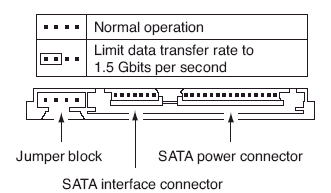
donc pas de jumper = sata2 , le jumper est mis = sata1
Comme il est mis la il est en sata 1 donc bridé à 150Mo/sec Si on l'enlève on passe en sata2 donc 375Mo/sec
Mais comme ton disque ne doit pas dépasser 100Mo/sec tu ne veras pas du tout la difference
-- EtiennePallier - 25 Dec 2009
| I | Attachment | History | Action | Size | Date | Who | Comment |
|---|---|---|---|---|---|---|---|
| |
idldoc-reference.pdf | r1 | manage | 120.0 K | 2010-11-09 - 21:28 | EtiennePallier | |
| |
idldoc-tutorial.pdf | r1 | manage | 109.7 K | 2010-11-09 - 21:27 | EtiennePallier | |
| |
styleguide.pdf | r1 | manage | 57.3 K | 2010-11-09 - 21:27 | EtiennePallier |
This topic: Main > HowtoInformatique
Topic revision: r63 - 2011-06-28 - EtiennePallier
Ideas, requests, problems regarding PlanetoWiki? Send feedback

