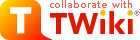
Difference: TWikiUserAuthentication (8 vs. 9)
Revision 92001-09-06 - MikeMannix
| Line: 1 to 1 | ||||||||
|---|---|---|---|---|---|---|---|---|
On this page:
TWiki User Authentication | ||||||||
| Line: 13 to 13 | ||||||||
Authentication Options | ||||||||
| Changed: | ||||||||
| < < | No special installation steps need to be performed if the server is already authenticated. If not, you have three remaining options to controlling user access:
| |||||||
| > > | No special installation steps need to be performed if the server is already authenticated. If not, you have three standard options for controlling user access:
| |||||||
| Changed: | ||||||||
| < < | Tracking by IP Address | |||||||
| > > | Partial Authentication | |||||||
| Changed: | ||||||||
| < < | The REMOTE_USER environment variable is only set for the scripts that are under authentication. If, for example, the edit, save and preview scripts are authenticated, but not view, you would get your WikiName in preview for the %WIKIUSERNAME% variable, but view will show TWikiGuest instead of your WikiName. | |||||||
| > > | Tracking by IP address is an experimental feature, enabled in lib/TWiki.cfg. It lets you combine open access to some functions, with authentication on others, with full user activity tracking: | |||||||
| Changed: | ||||||||
| < < | There is a way to tell TWiki to remember the user for the scripts that are not authenticated, ex: in case the REMOTE_USER environment variable is not set. TWiki can be configured to remember the IP address/username pair whenever an authentication happens (edit topic, attach file). Once remembered, the non-authenticated scripts like view will show the correct username instead of TWikiGuest. You can enable this by setting the $doRememberRemoteUser flag in TWiki.cfg. TWiki persistently stores the IP address/username pairs in the file $remoteUserFilename, which is "$dataDir/remoteusers.txt" by default. Please note that this can fail if the IP address changes due to dynamically assigned IP addresses or proxy servers. | |||||||
| > > |
| |||||||
| Changed: | ||||||||
| < < | Authentication Test: You are TWikiGuest (%WIKIUSERNAME%) | |||||||
| > > |
| |||||||
TWiki Username vs. Login Username | ||||||||
| Line: 33 to 41 | ||||||||
PlanetoWiki internally manages two usernames: Login username and TWiki username.
| ||||||||
| Added: | ||||||||
| > > | ||||||||
| ||||||||
| Changed: | ||||||||
| < < | NOTE: To correctly enter a WikiName - your own or someone else's - be sure to include the Main web name in front of the Wiki username, followed by a period, and no spaces. Ex: | |||||||
| > > | NOTE: To correctly enter a WikiName - your own or someone else's - be sure to include the Main web name in front of the Wiki username, followed by a period, and no spaces. Ex: | |||||||
Main.WikiUsername or %MAINWEB%.WikiUsername WikiUser to the PlanetoWiki.Main web, where user registration pages are stored, no matter which web it's entered in. Without the web prefix, the name appears as a NewTopic everywhere but in the Main web.
| ||||||||
| Line: 46 to 55 | ||||||||
Changing Passwords | ||||||||
| Changed: | ||||||||
| < < | Change and reset passwords using forms on regular pages. Use topic-level TWikiAccessControl to restrict use as required. | |||||||
| > > | Change and reset passwords using forms on regular pages. Use TWikiAccessControl to restrict use as required. | |||||||
| Changed: | ||||||||
| < < |
| |||||||
| > > |
| |||||||
No permission to view TWiki.ChangePassword | ||||||||
| Changed: | ||||||||
| < < |
| |||||||
| > > |
| |||||||
Remember your password? Use ChangePassword instead. Otherwise, use this form to get a new one e-mailed to you. | ||||||||
View topic | History: r28 < r27 < r26 < r25 | More topic actions...
Ideas, requests, problems regarding PlanetoWiki? Send feedback
Note: Please contribute updates to this topic on TWiki.org at TWiki:TWiki.TWikiUserAuthentication.