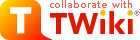
Difference: TWikiAccessControl (36 vs. 37)
Revision 372009-03-03 - TWikiContributor
| Line: 1 to 1 | ||||||||
|---|---|---|---|---|---|---|---|---|
TWiki Access Control | ||||||||
| Line: 34 to 34 | ||||||||
| Access control: Restrict access to content based on users and groups once a user is identified. | ||||||||
| Added: | ||||||||
| > > | ||||||||
Users and GroupsAccess control is based on the familiar concept of Users and Groups. Users are defined by their WikiNames. They can then be organized in unlimited combinations by inclusion in one or more user Groups. For convenience, Groups can also be included in other Groups. | ||||||||
| Added: | ||||||||
| > > | ||||||||
Managing UsersA user can create an account in TWikiRegistration. The following actions are performed: | ||||||||
| Line: 74 to 76 | ||||||||
| ||||||||
| Added: | ||||||||
| > > | ||||||||
Restricting AccessYou can define who is allowed to read or write to a web or a topic. Note that some plugins may not respect access permissions. | ||||||||
| Line: 84 to 87 | ||||||||
| Note that there is an important distinction between CHANGE access and RENAME access. A user can CHANGE a topic, but thanks to version control their changes cannot be lost (the history of the topic before the change is recorded). However if a topic or web is renamed, that history may be lost. Typically a site will only give RENAME access to administrators and content owners. | ||||||||
| Added: | ||||||||
| > > | ||||||||
Controlling access to a WebYou can define restrictions on who is allowed to view a PlanetoWiki web. You can restrict access to certain webs to selected Users and Groups, by: | ||||||||
| Line: 108 to 112 | ||||||||
| Note: For Web level access rights Setting any of these settings to an empty value has the same effect as not setting them at all. Please note that the documentation of TWiki 4.0 and earlier versions of TWiki 4.1 did not reflect the actual implementation, e.g. an empty ALLOWWEBVIEW does not prevent anyone from viewing the web, and an an empty DENYWEBVIEW does not allow all to view the web. | ||||||||
| Added: | ||||||||
| > > | ||||||||
Controlling access to a Topic
| ||||||||
| Line: 134 to 139 | ||||||||
| See "How TWiki evaluates ALLOW/DENY settings" below for more on how ALLOW and DENY interacts. | ||||||||
| Added: | ||||||||
| > > | ||||||||
Controlling access to AttachmentsAttachments are referred to directly, and are not normally indirected via TWiki scripts. This means that the above instructions for access control will not apply to attachments. It is possible that someone may inadvertently publicise a URL that they expected to be access-controlled. | ||||||||
| Line: 162 to 168 | ||||||||
ROOTCHANGE access to rename an existing top-level web. You just need WEBCHANGE in the web itself. | ||||||||
| Added: | ||||||||
| > > | ||||||||
How TWiki evaluates ALLOW/DENY settingsWhen deciding whether to grant access, TWiki evaluates the following rules in order (read from the top of the list; if the logic arrives at PERMITTED or DENIED that applies immediately and no more rules are applied). You need to read the rules bearing in mind that VIEW, CHANGE and RENAME access may be granted/denied separately. | ||||||||
| Line: 192 to 199 | ||||||||
| ||||||||
| Added: | ||||||||
| > > | ||||||||
Access Control quick recipesObfuscating Webs | ||||||||
View topic | History: r42 < r41 < r40 < r39 | More topic actions...
Ideas, requests, problems regarding PlanetoWiki? Send feedback
Note: Please contribute updates to this topic on TWiki.org at TWiki:TWiki.TWikiAccessControl.