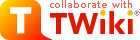
Difference: ManagingWebs (16 vs. 17)
Revision 172001-09-14 - PeterThoeny
| Line: 1 to 1 | ||||||||
|---|---|---|---|---|---|---|---|---|
On this page:
Managing Webs | ||||||||
| Line: 13 to 13 | ||||||||
| Adding new webs is quick and easy - you can have a basic web up and running in a couple of minutes: | ||||||||
| Changed: | ||||||||
| < < |
| |||||||
| > > |
| |||||||
| ||||||||
| Changed: | ||||||||
| < < | For detailed instructions, see TWiki Installation Guide: Adding a New Web. | |||||||
| > > | For detailed instructions, see TWiki Installation Guide: Adding a New Web. | |||||||
Renaming or Deleting a WebNOTE: If you plan to rename the PlanetoWiki.Main web, remember that TWiki stores user and group topics in%, default named Main. That means, every WikiName signature - Main.SomeUserName - points to it and would need updating (unless the variable, %MAINWEB%.SomeUserName, is used throughout).
| ||||||||
| Changed: | ||||||||
| < < |
| |||||||
| > > |
| |||||||
| ||||||||
View topic | History: r39 < r38 < r37 < r36 | More topic actions...
Ideas, requests, problems regarding PlanetoWiki? Send feedback
Note: Please contribute updates to this topic on TWiki.org at TWiki:TWiki.ManagingWebs.